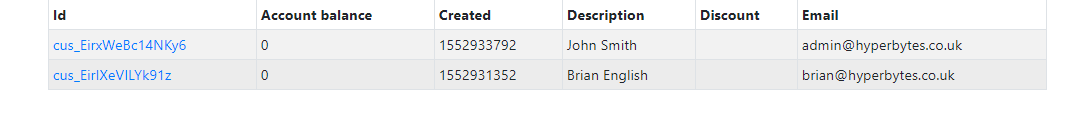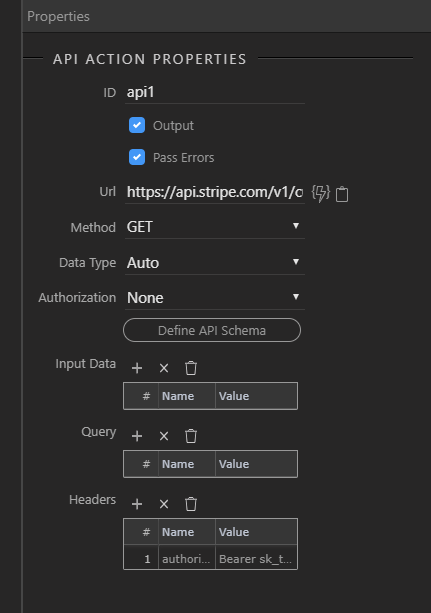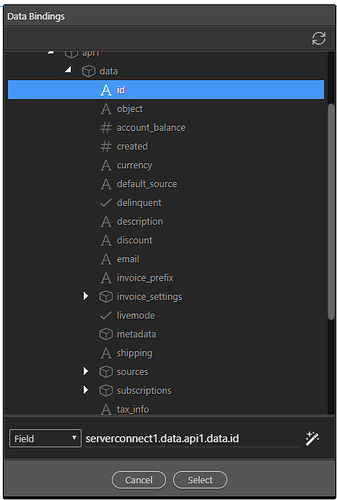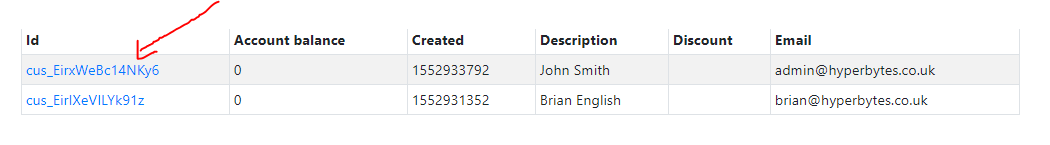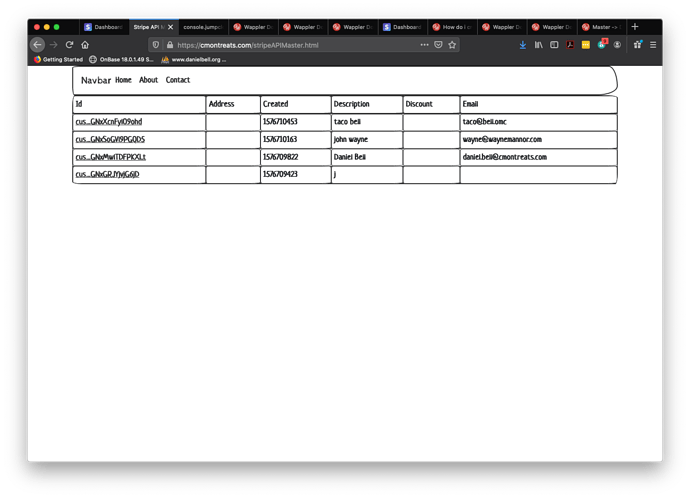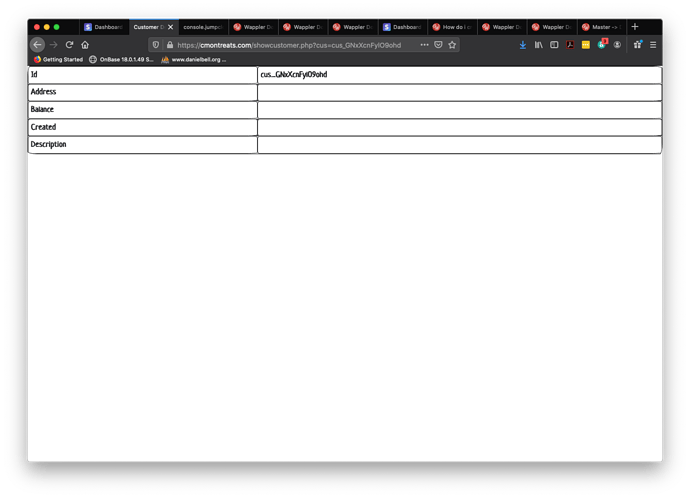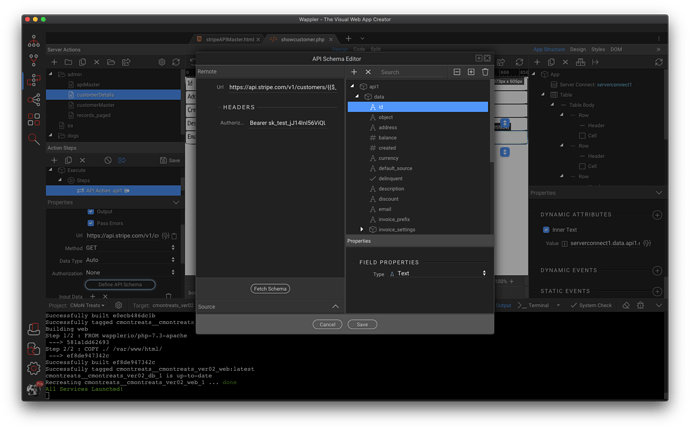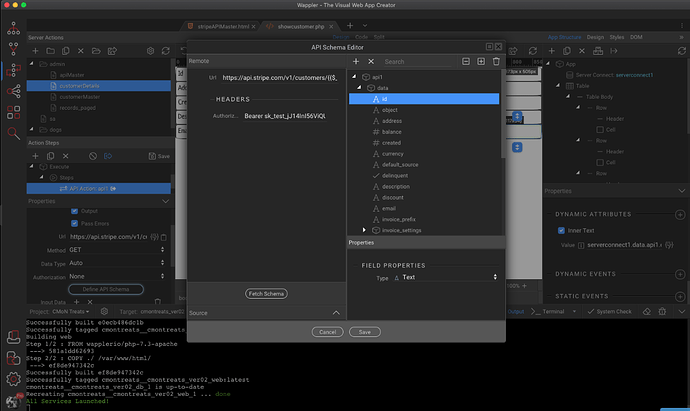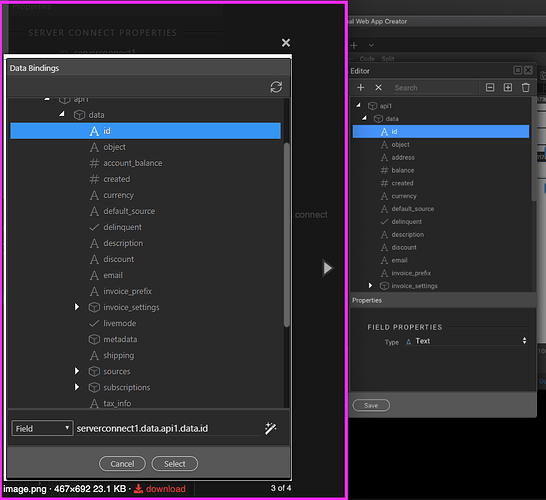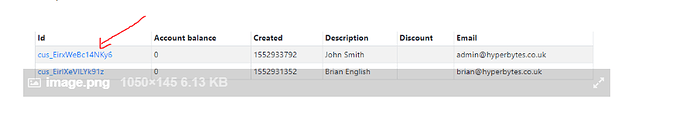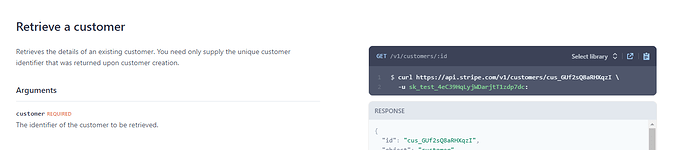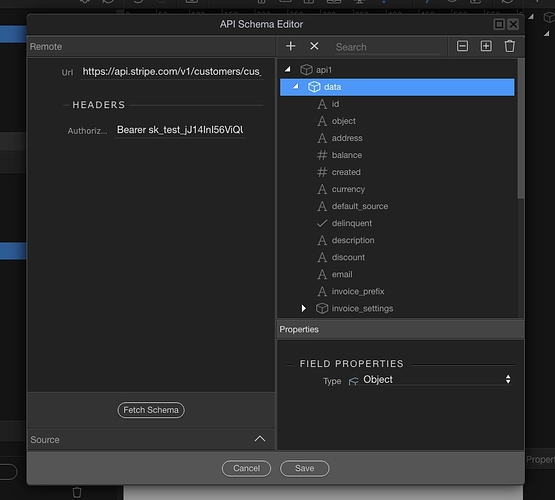Following on from Part 2.
I have made a modification to the table listing customers featured in Part 2 and made the ID field a link as below
showcustomer.php?cus=cus_EirxWeBc14NKy6
Where the string is the customer id
We will pass this to the API and retrieve a specific customer object
Again a simple API call will do the work
The customer id is passed as a GET variable as $_GET.cus
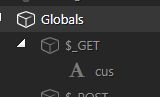
The API settings are pretty much identical to before, requiring a authorization in the header
On this occasion we post to a slightly different url as the customer if must be passed in the url
The url we will use is :https://api.stripe.com/v1/customers/{{$_GET.cus}} as the id must be passed in the url. See below curl example.
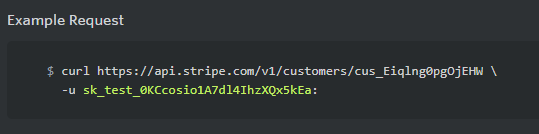
**NOTE: you may have an issue generating the schema for the API as $_GET.cus is undefined and an error will occur. To generate a schema paste a url with a valid customer id in it as shown in the above curl example into the Url field
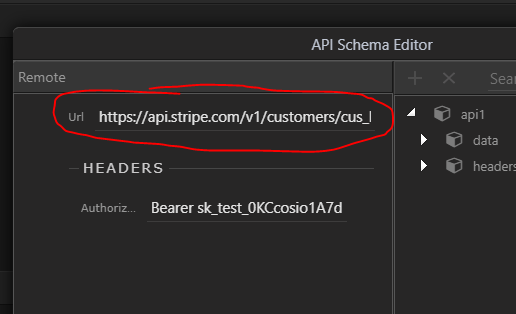 .
.
It should then be possible to generate the schema**
We can then use this server action to retrieve a specific customer object
showcustomer.php is a simple page to display the id, name and email address returned by the API call via a server connection
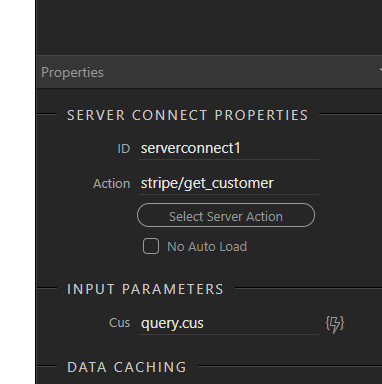
The page simply makes the call and the customer object is returned to app connect where the sdata objects are available in the picker.
Example:
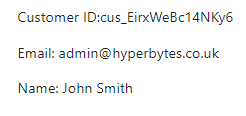
Selecting the second in the list returns:details for that id
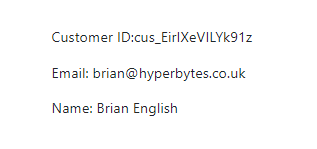
Of course you could retrieve the customer record via the database table. This would be useful when needing access to the records from a customer login
The user could login via the database table email and password and then the customer id returned form a data query.
This could them be passed as the parameter to the showcustomer.php type page