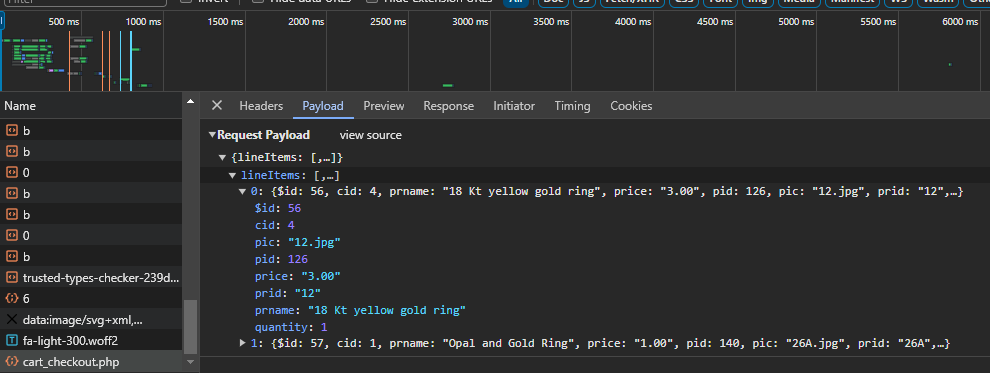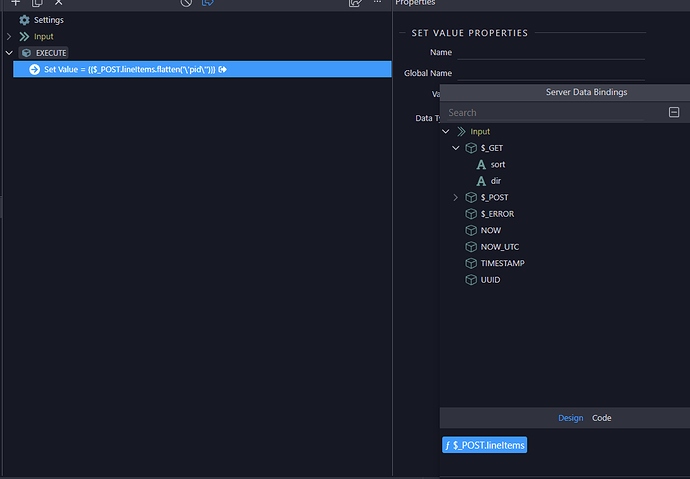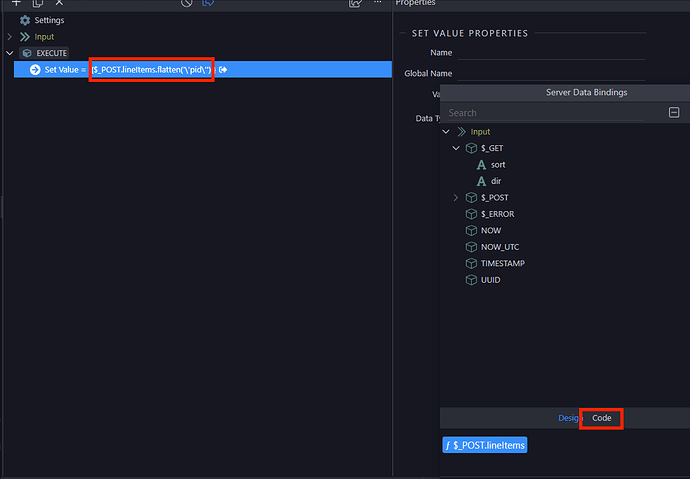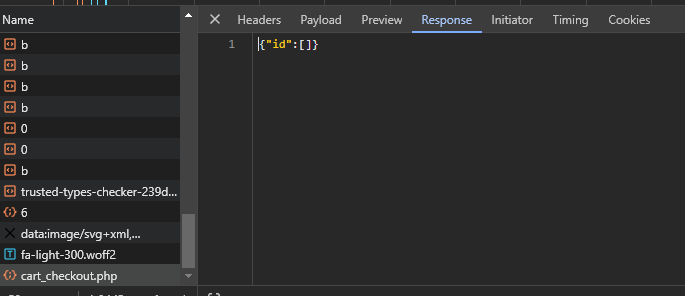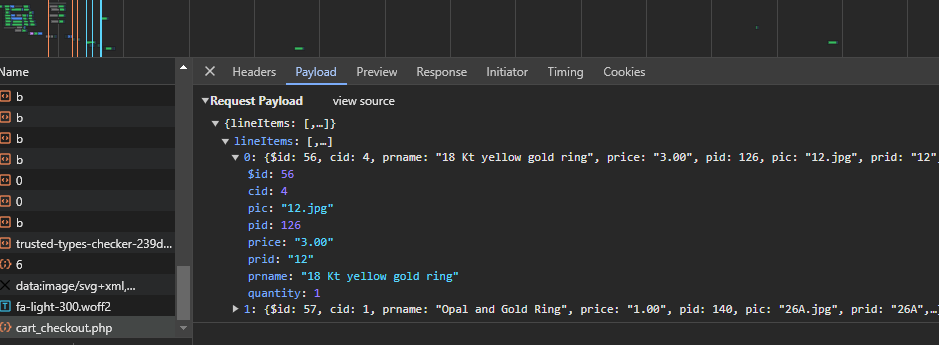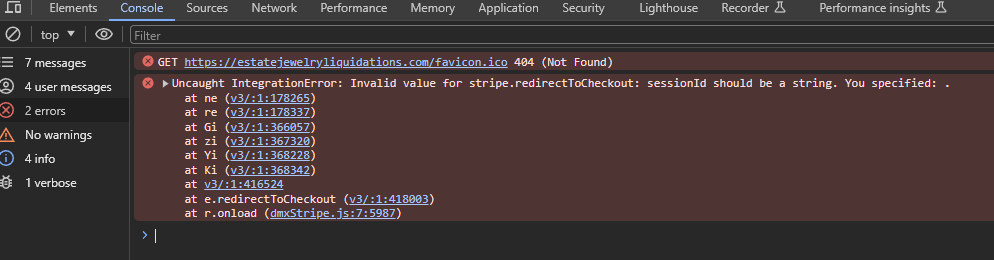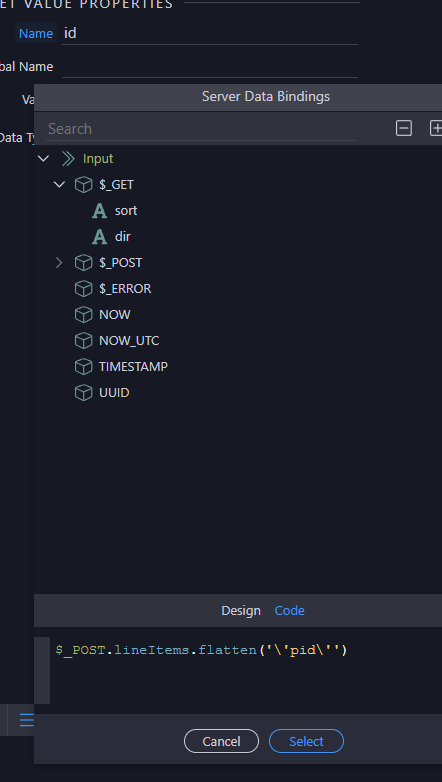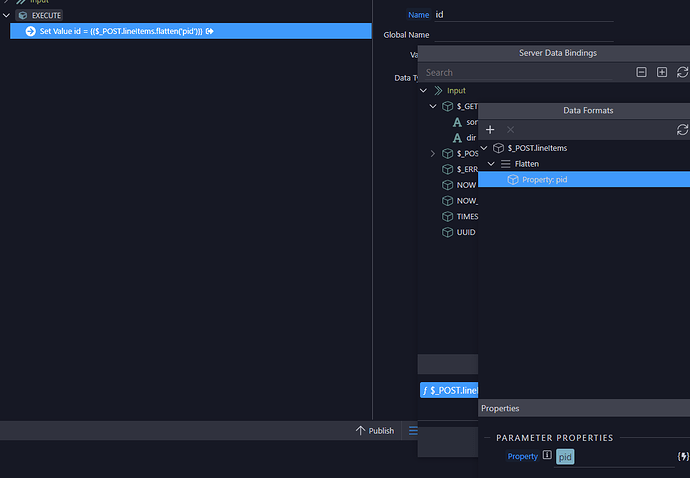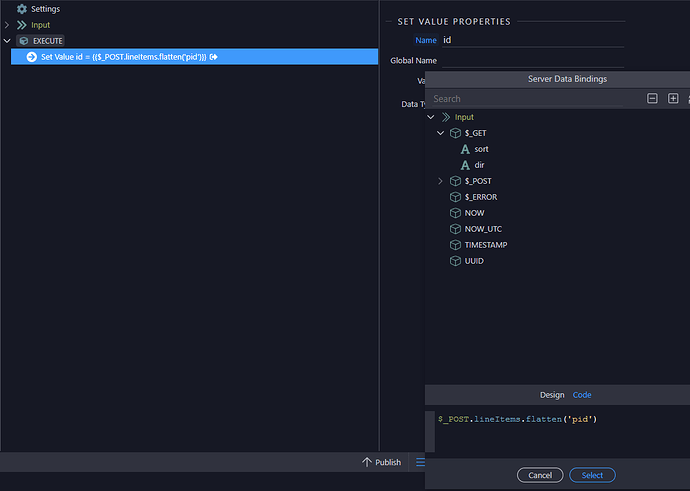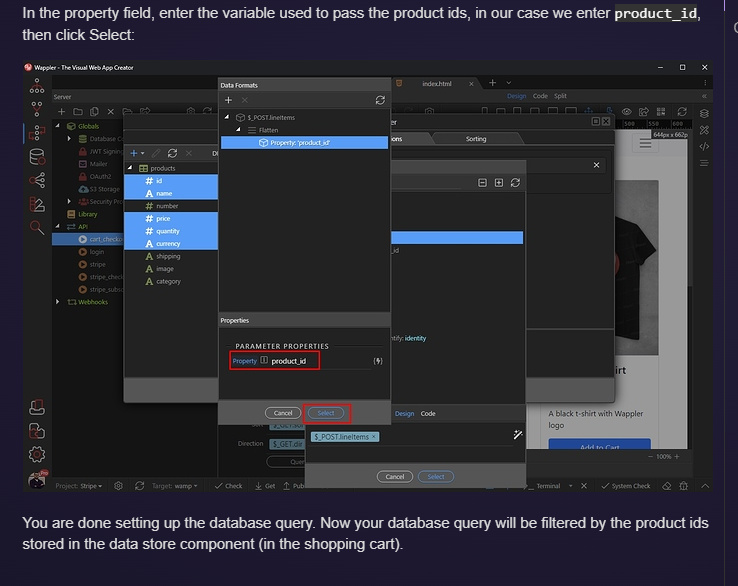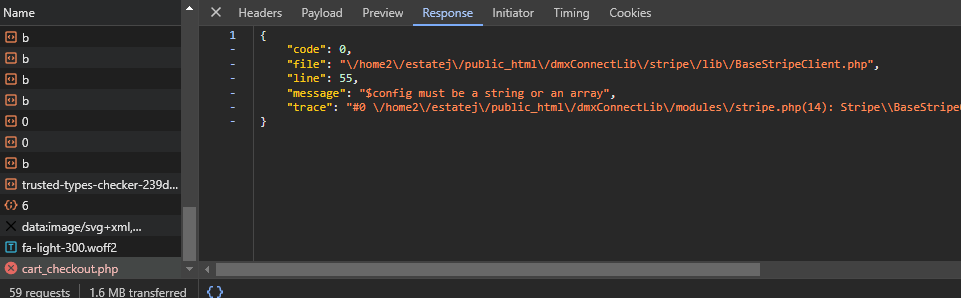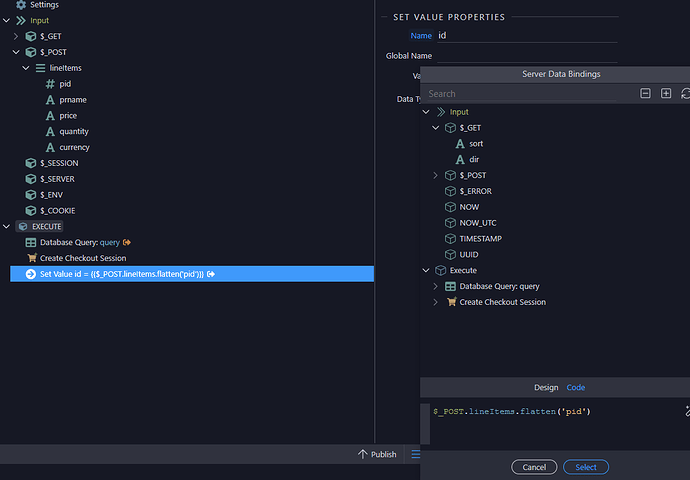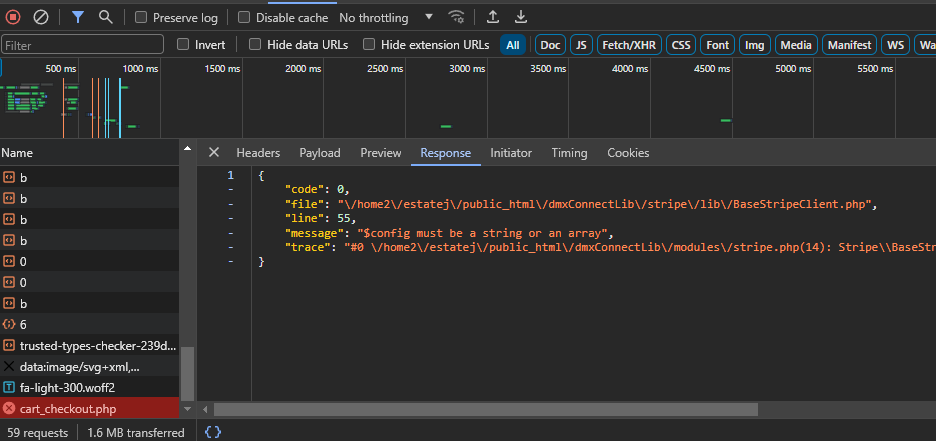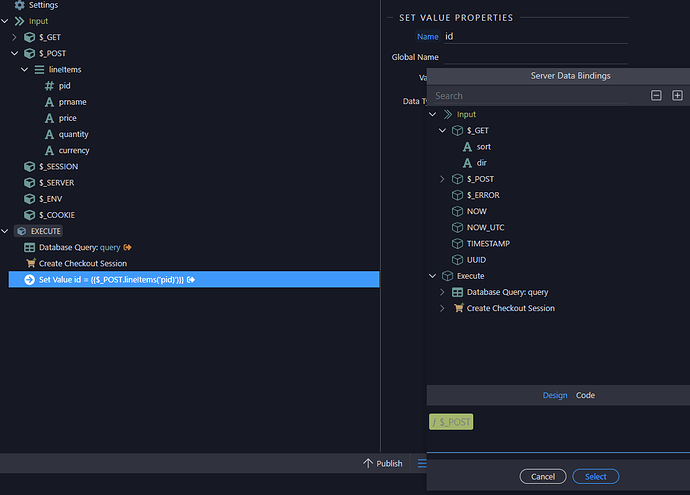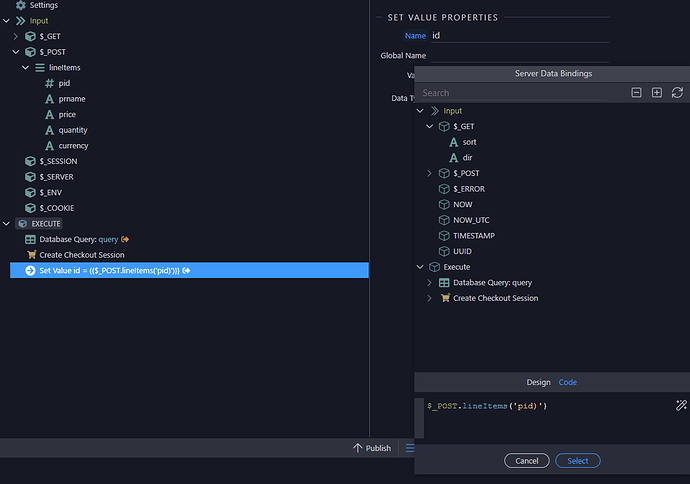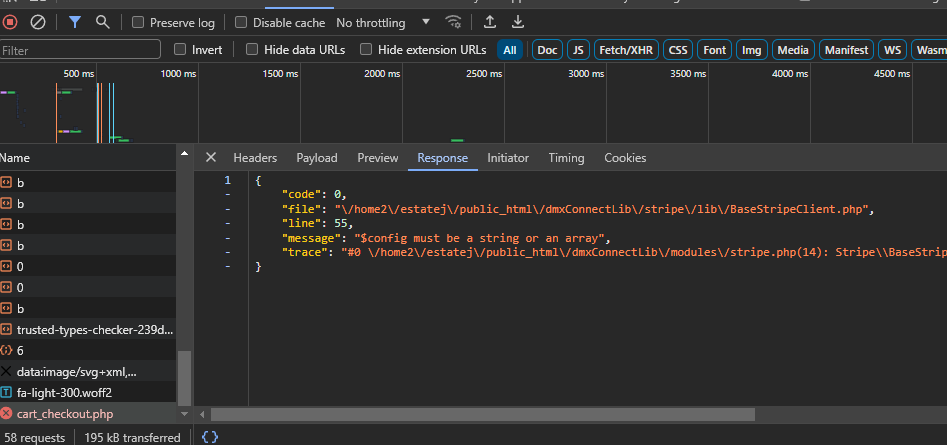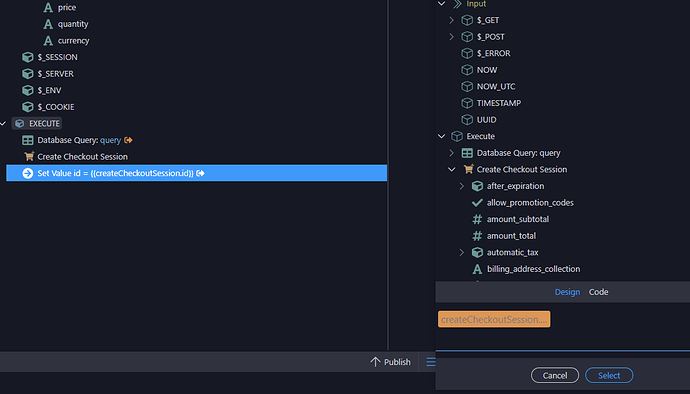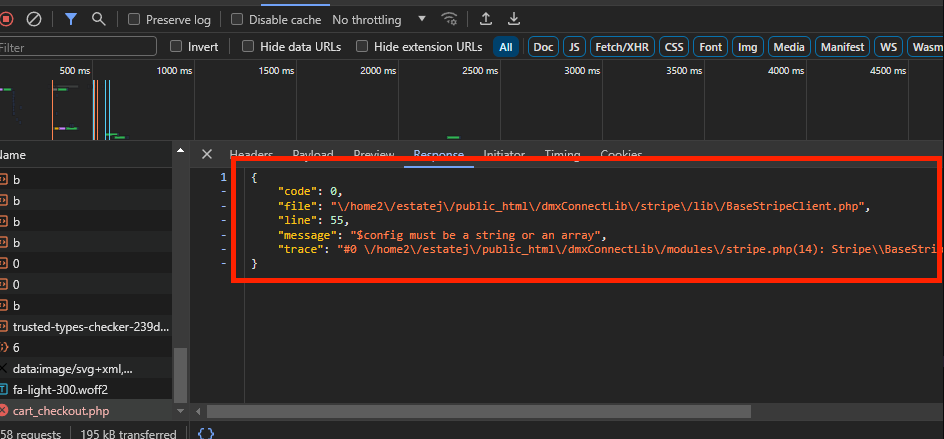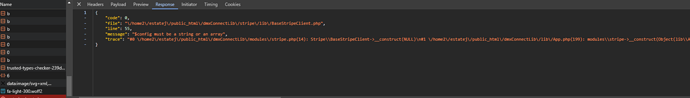So what happens when you apply the same flatten formatter used in the database query to this set value step? Are the values in the dev tools correctly shown?
Sorry for not saying that earlier as this happens when using the flatten expression. Attached now shows that values are passed, but not being read - no response.
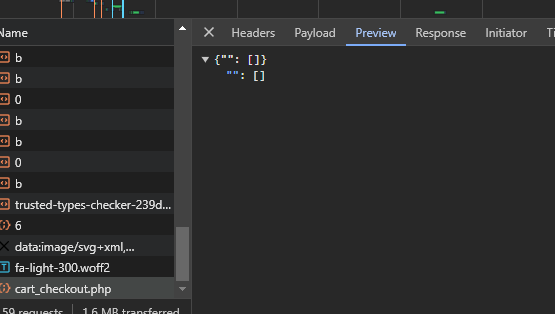
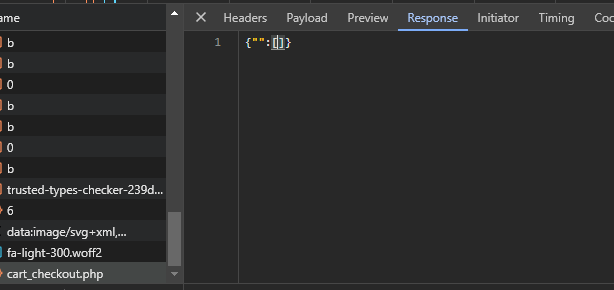
I don’t know how did you add this expression, but it’s not correct. Don’t add it by hand, use the data picker.
The expression, when in code mode must be $_POST.lineItems.flatten('pid'):
Also please use a name for the set value step, don’t leave it empty.
Are you sure your expression is now correct? Can you post a screenshot of the data picker in Code mode where i can see how it looks?
No it’s wrong, it should be:
$_POST.lineItems.flatten('pid')
Ok it returns now, but when using the datapicker and typing in pid in the property under flatten as the instructions say it does not appear in blue as it looks. There is no where you can pick my pid from unless you get it from under the array in post - you have to type it in and then you get the code view as I sent you a minute ago as (’ \ 'pid\ ’ '). You would have to change it in the code view manually for it to appear like that. And I believe I tried that before - I will put it all back and try it again.
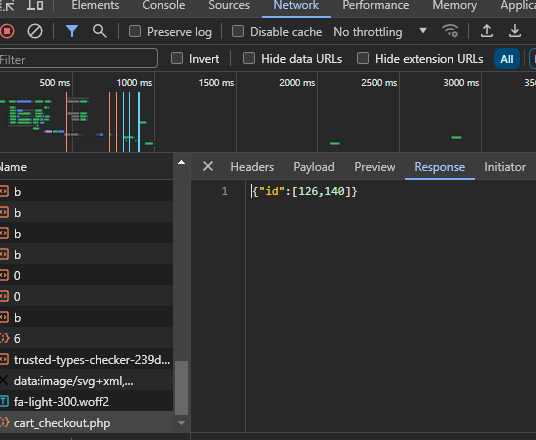
Just to show you:
These are instructions:
In the property field, enter the variable used to pass the product ids, in our case we enter product_id , then click Select:
and screenshot under instructions:
And unfortunately it does it again as not recognizing the array. this is what I have been going through:
Yes but when typing a property you need to write in Code mode, as in Design mode it’s considered a string, which it is not.
So now please open your database query and in the value there, make sure to enter the same expression that you entered in the set value for testing:
In the Set Value Id you should not use the flatten formatter ![]()
Please follow the docs steps! Flatten is used in the database query step only! In the docs it’s explained what you need to select in the Set Value Id …
I promise you I am not using the flatten here - only in the query itself. I just typed it in as you said and I still get this back:
That is not according to the docs …
Please make sure you select the right value for the Set Value Id step:
Really it’s explained step by step.
Sorry got flustered this time - I have been selecting it correctly - am doing it again.
{
“code”: 0,
“file”: “/home2/estatej/public_html/dmxConnectLib/stripe/lib/BaseStripeClient.php”,
“line”: 55,
“message”: “$config must be a string or an array”,
“trace”: “#0 /home2/estatej/public_html/dmxConnectLib/modules/stripe.php(14): Stripe\BaseStripeClient->__construct(NULL)\n#1 /home2/estatej/public_html/dmxConnectLib/lib/App.php(199): modules\stripe->__construct(Object(lib\App))\n#2 /home2/estatej/public_html/dmxConnectLib/lib/App.php(178): lib\App->execSteps(Object(stdClass))\n#3 /home2/estatej/public_html/dmxConnectLib/lib/App.php(146): lib\App->execSteps(Array)\n#4 /home2/estatej/public_html/dmxConnectLib/lib/App.php(135): lib\App->exec(Object(stdClass), false)\n#5 /home2/estatej/public_html/dmxConnectLib/lib/App.php(113): lib\App->exec(Object(stdClass))\n#6 /home2/estatej/public_html/dmxConnect/api/cart_checkout.php(7): lib\App->define(Object(stdClass))\n#7 {main}”
}
Are you sure you’ve properly entered your stripe api key and secret in the server connect settings? Please double check these and enter them again if needed.