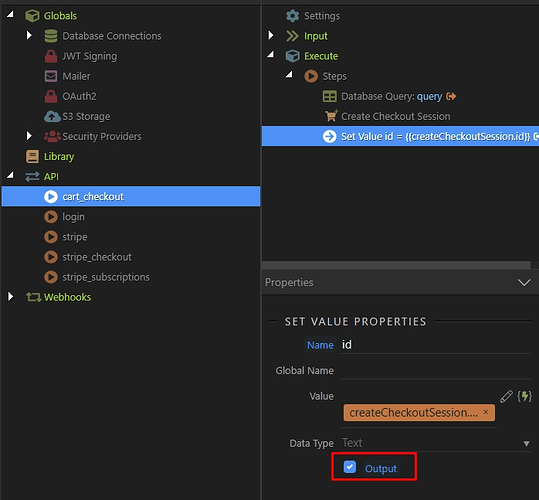Are you following this tutorial: Stripe Checkout with Custom Products
And if yes, are you sure you strictly followed it as explained here:
Stripe checkout expects 4 values to be sent to it:
title(mandatory) - The name of the product
amount(mandatory) - The price of the product
currency(optional) - The currency. If not provided it defaults tousd
quantity(optional) - The quantity that should be added to the cart. If not provided, it defaults to1
in this part:
Also - have you enabled the Output for the set value Id step?