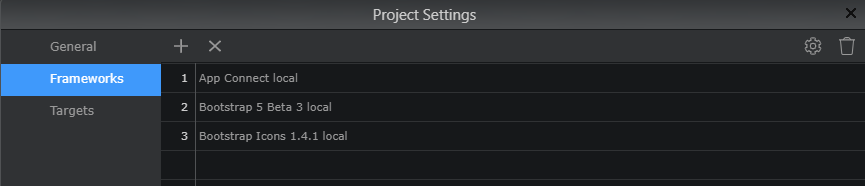I'll do my best to help you. Hopefully others will chime in as I have nearly reached the stage of being an octogenarian.
-
You have started a project with NodeJS as the server model. Wappler uses the Express/NodeJS framework to do its magic, hence the extension of .ejs or Express JavaScript. The .ejs page can be compared to pages with a .php extension if you had used PHP as the server model. You can use .html pages, but these will be static - not dynamic - pages.
-
The Express framework, among other things, is a template system. There is a layout page which I prefer to call template. The content of the content page is pulled into the template to show the complete page. Routing is is an important part of this procedure.
-
If you have set the project up properly this will not happen
-
The layout page is not part of the routing, it is only a template. The content page, combined with the template is what is shown.
-
When using NodeJS with dynamic pages, you must ensure that you have created the template - or layout - page. Content pages need to be hooked up to the template and the routing must be correct. Wappler will do most of the routing for you, there may be an instance, like the home page, that needs to be adjusted manually.
From here, it is a simple matter to have it function as an SPA, have a look at