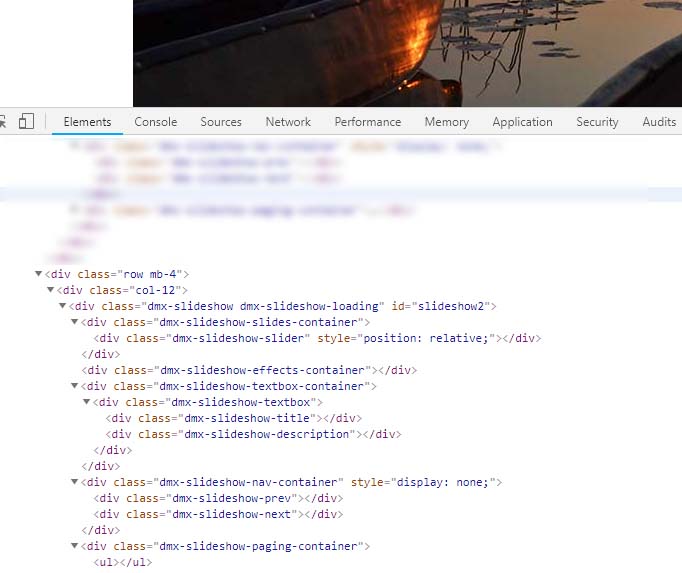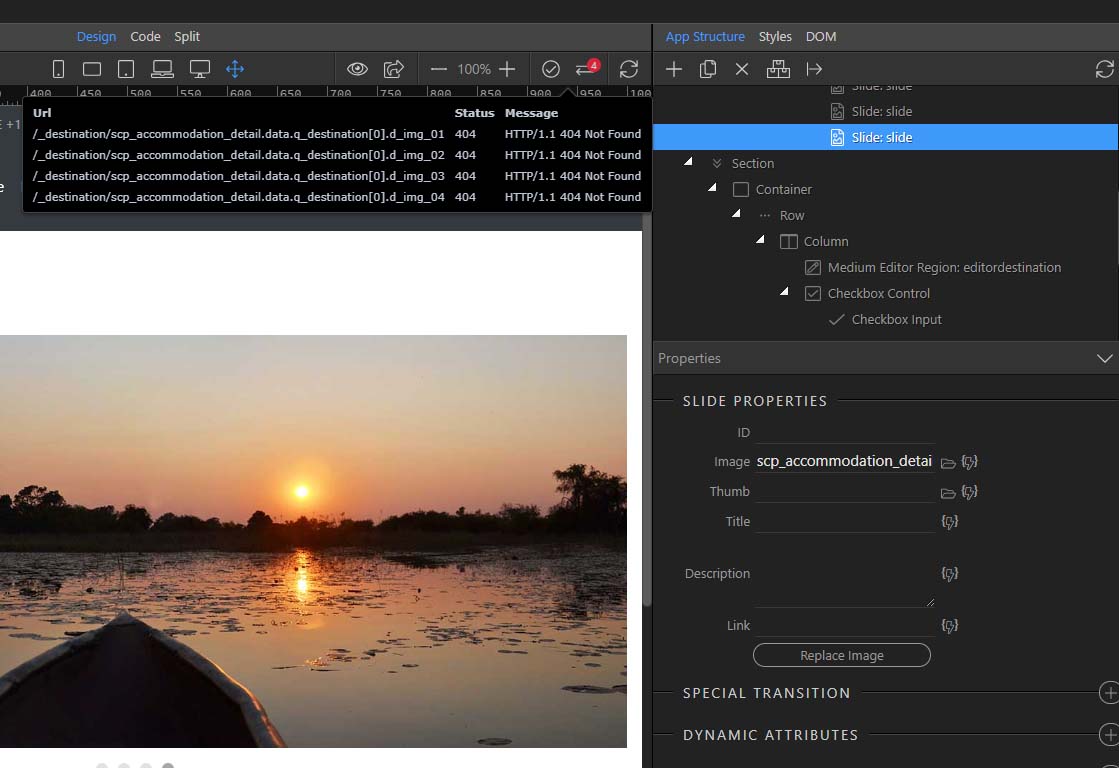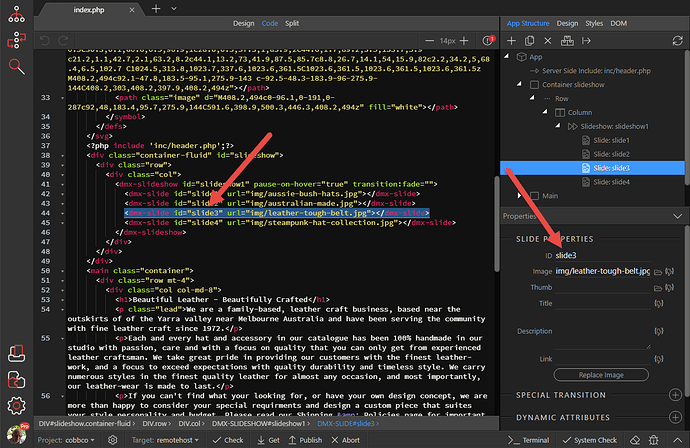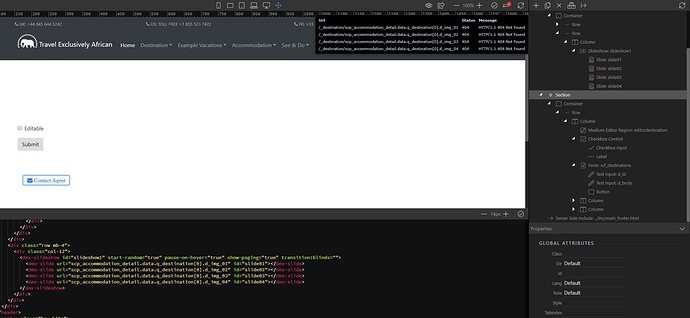When I use the dynamic link for images in a static Slideshow, the dynamic bind values of the database field do not appear in the browser when viewing source code. It returns display=“none”
Here is code from Chrome code view.
This is the error message that appears in Wappler
This works if I change the dynamic values back to static links
It could be as simple as I cannot used dynamic images in a static slideshow.
But would like to know.