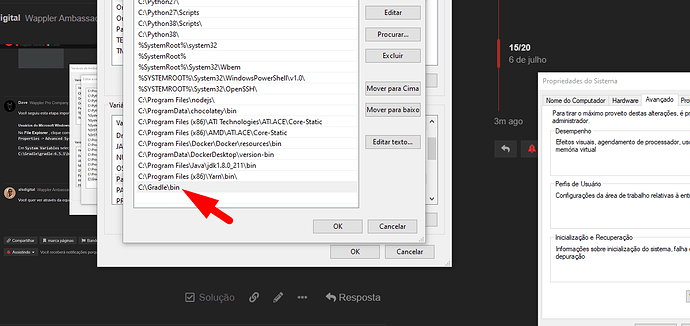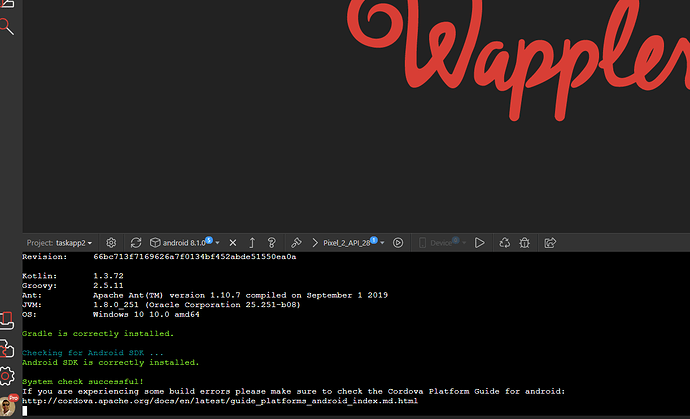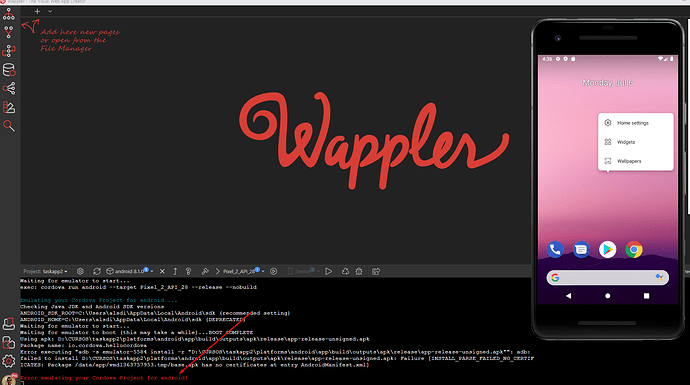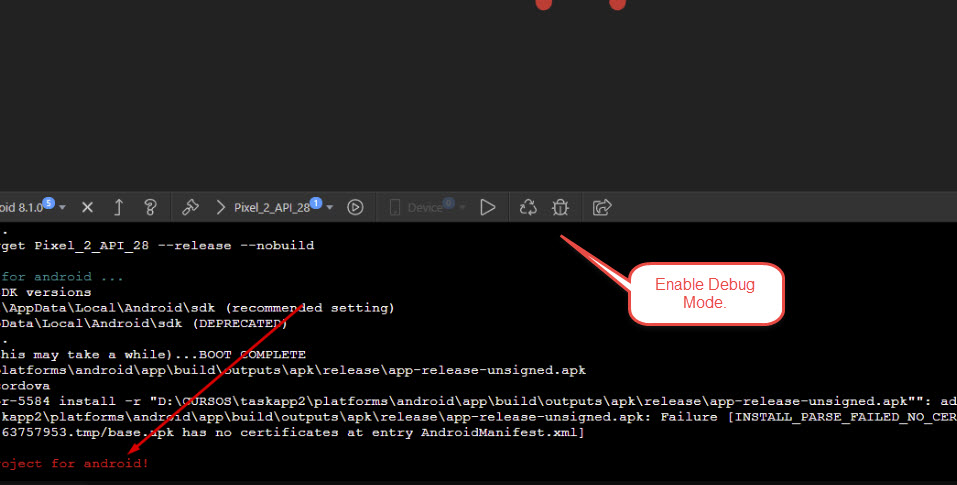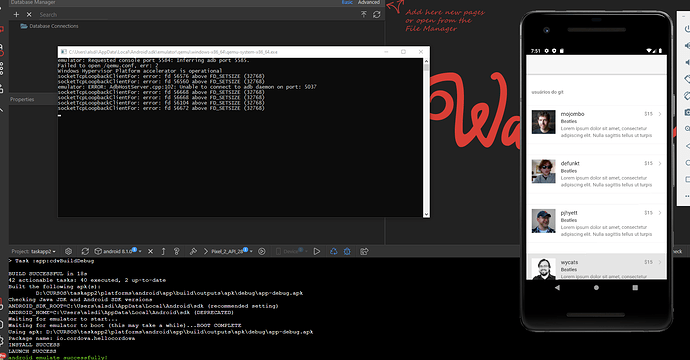Hmmm… Try downloading the latest Gradle, placing the directory inside the Gradle directory (as I have done), then edit the path to fit the new structure…
Have you tried building your App from inside Android Studio? It may repair any installation issues with Gradle as carries out quite a few checks?
When doing this you will need to point Android Studio to the App directory of the Project NOT the WWW directory…
Located within the Wappler Android Project structure inside \platforms\android\app
Then build with Android Studio, see if any errors are displayed?
When you build with Wappler the WWW directory is mirrored to this directory for building the .apk file output.
you do need to restart Wappler - fully from the taskbar context menu - small icon next to the clock - choose restart Wappler.
Or just restart you PC to be sure 
Click the little ladybird (debug) option (as the app is unsigned it can only be run in debug mode in the emulator). The icon next to the recycle icon on the right, then emulate again.
Yay congratulations my friend!