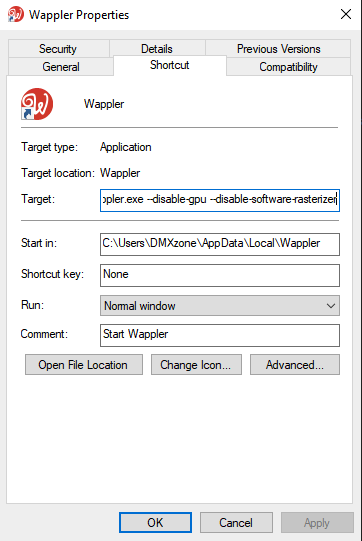On rare occasions old video card drivers or old video cards can cause Wappler to show black screen or not start at all. To fix this, you can start Wappler without GPU usage.
On MAC
Quit Wappler completely from the tray, right click quit;
Start the Terminal and type:
open -a "Wappler.app" --args --disable-gpu
On Windows
Quit Wappler completely from the tray, right click quit;
Right click your Wappler shortcut on the desktop/start menu and in the Target field, after the Wappler exe path add:
--disable-gpu --disable-software-rasterizer
Then start Wappler using this shortcut.