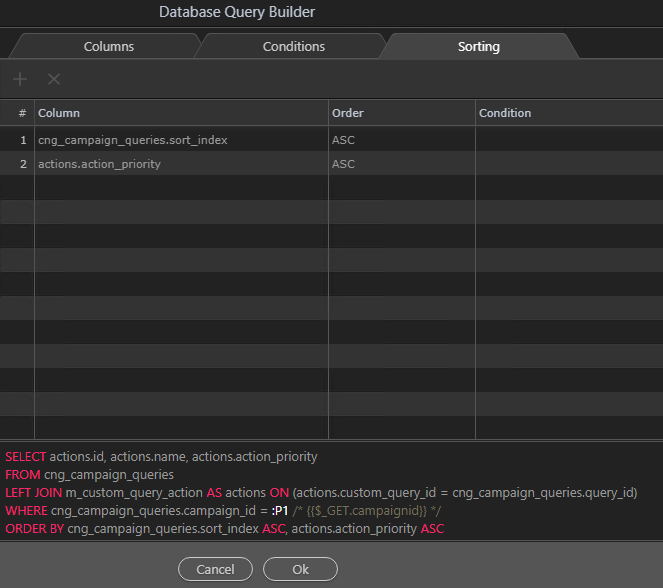Wappler Version : 2.1.0
Operating System : Windows 10
Expected behavior
On selecting a column in sorting tab of query builder, it shows the column name with table alias.
Actual behavior
The table alias is just shown in the builder UI & is not placed when actually running the query.
With debug flag on, this is what the query is shown as:
"SELECT `actions`.`id`, `actions`.`name`, `actions`.`action_priority` FROM `cng_campaign_queries` LEFT JOIN `m_custom_action` AS `actions` ON `actions`.`custom_query_id` =`cng_campaign_queries`.`query_id` WHERE `cng_campaign_queries`.`campaign_id` =? ORDER BY `sort_index` ASC, `action_priority` ASC"
Both my tables in the join have sort_index field, which is causing the ambiguous column error.
How to reproduce
Server setting: IIS & ASP.NET
DB setting: MySQL ODBC 8.0
This is what is shown in the builder UI: