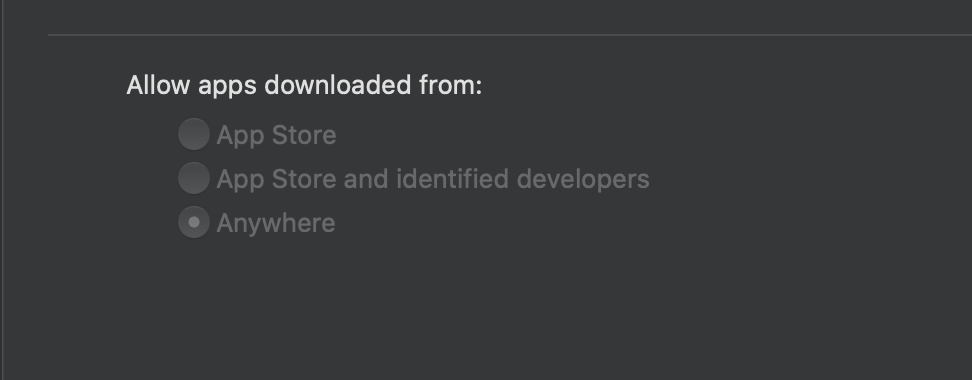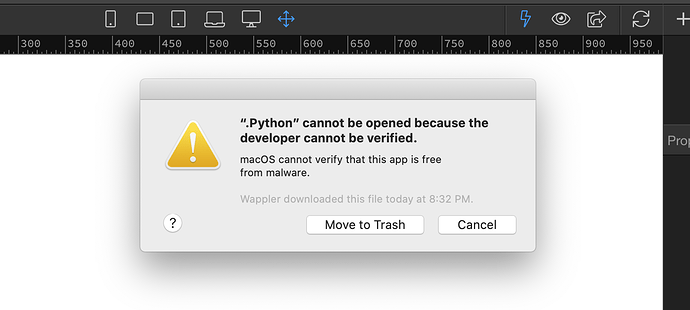Hi guys,
Just recently I saw an error in the forum related to MacOS catalina public beta. The issue is that MacOS will not execute the python script due to python not being notarized for Catalina. I’m assuming python will notarize it before the final release but in the meantime this is how you fix it.
It seems that with Catalina Apple got picky and doesn’t allow turning off Gatekeeper directly.
Open a terminal and run:
sudo spctl --master-disable
It will request your password.
Then go into your System Preferences -> Security and a new option for running apps will be there waiting for you.
Select anywhere and you are good to go.