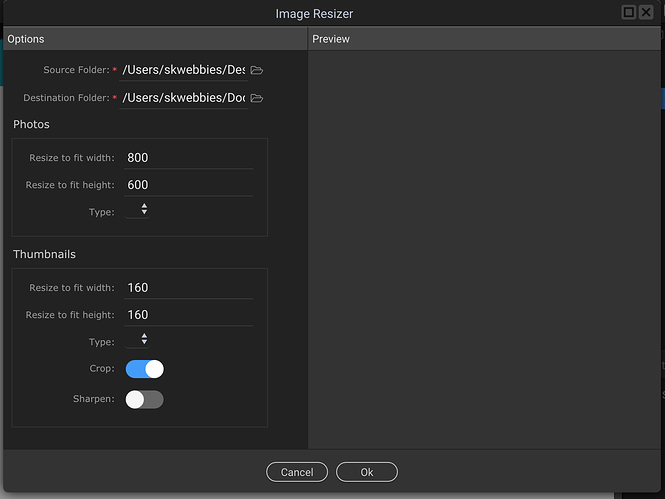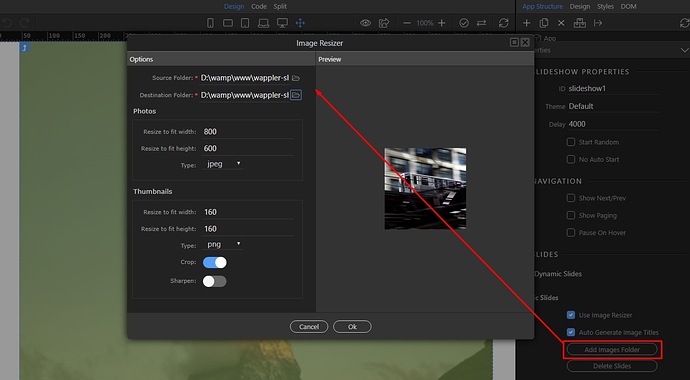When creating a slideshow, i cannot see the image type options. Also when i clicked on OK button nothing happened. No errors but nothing is created. Image source and destination selected correctly still there is no preview for the image. Please check this out and fix. I thought this 1.5.0 release will resolve this issue but it didn’t. i have tried first on 1.4.0 now i have updated to 1.5.0 but same thing is happening. Please help me out.i’m stuck with my development. because of this
Hi there,
did you check the source code if anything added? Also check the destination folder if it has the images there
Hi, There is no images in destination folder, source folder has the images. slideshow related code is added but not the image related ones. very strange that nothing happened when clicked ok. that window stays as it is.
Any one has solution for this issue? please help me…i’m waiting more than 5 days before this topic posted… i have been waiting so long for this fix…
I would love to help, but please tell me where to find the Image Resizer.
A video of what you are doing would help greatly.
I just tested this and it works just fine. What images (format) are you using? Where are they located? Is the destination folder in the site folder?
What OS are you using?
Hi Teodor,
I have images in one folder in desktop, they all jpeg format, i set source folder as that. and then i choosed site root images folder as destination, i could not see preview like you have… also type selection not shows any options,
Please send me one of the images to check it.
Also what is your OS? And please paste what is set in source folder field.
Have you tried with normal .jpg images (not .jpEg)?
yes i did. i changed as slide4.jpg, i tried too
Also it’s strange the paths do not start with C:\..
Can you make a short video how do you select the folders exactly?
Ah, so this is on Mac I see, that’s why I asked earlier what is your OS.
It works fine on Windows, maybe @George can check if something is wrong on Mac.
i did not seen that you asked about OS, sorry for that. I told already in some other issue im using mac OS high seirra
Ok, please don’t open several topics for the same issue.
I’m not… I actually mean it different issues… Before me there is a person who reported slideshow issue on mac,
please look at this person issue: Slideshow error
It seems like Wappler works well in windows than mac… Please take more testing on mac as well…
mac version of wappler lack in so many issues since day one that i installed, For example: Auto update wasn’t worked, also when closing or exit the app it wasnt closing the icon. this issue was exist on before 1,4.0 version. Now all this works fine and i appreciate that you guys doing quick releases…
But slidehow component issue i expected that will be fixed on 1.5.0 for mac. but not…So please take quick action on this issue…if its possible.
@thines,
Wappler works equally well on Mac, Windows and Linux and we test it on all the platforms.
This small issue will be fixed, but there is nothing too serious. For now just import your images one by one (by adding slides in the app structure) or import them without using the resize option… not a show stopper really.