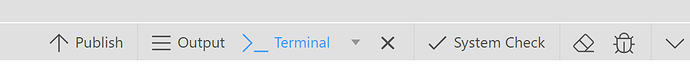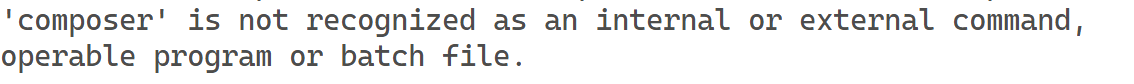For the dmx.DataScope error you need to disable Beta extensions and wait for a fix:
As for the app connect errors do make sure you upload also all the new files at it seems you might have some old ones live.
You can also try to execute in the devtools console:
dmx.versions
To see if you have the latest app connect 2.0 version and components.
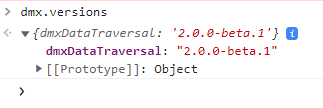
And I’ve published the site twice now.
Hmm there should be also a composer subfolder in your vendor folder.
Try to run PHP packed install from the icon in the bottom toolbar right from the publish button.
If that doesn’t work try to open a terminal also from the bottom toolbar and try:
composer -V
To see the composer version and then maybe update by running:
composer selfupdate
Yes the app connect error is another bug that Apple reported as stated above.
I’m going to try downloading 5.6 and re-installing.
Well no need to downgrade … simply switch to stable extensions channel and turn off composer for your project.
Wasn’t sure how to “turn off composer” so I just commented those lines in the autoload again, switched off experimental features and republished and it’s back up.
FYI - I re-installed from a fresh download and still did not get the composer subfolder in vendor.
Thanks for your help @Teodor, @Apple & @George .
LMK if there’s any more information you need.
H.
You just need to enable “use composer” in your project settings and the run “system check” from the bottom toolbar of it doesn’t run automatically. This should install composer if it is missing
Ah - so it seems like maybe if the site doesn’t have 'Use Composer" selected (which I didn’t) 5.6 is still looking for it so that’s what caused the error.
Ah I see maybe you just had an older vendor folder? We should probably add more checks then @patrick
You can probably delete the vendor folder, it is not part of our code and it seems that the autoload script is already broken since the composer folder is missing. It seems like it is probably some left-over code you had from somewhere. You could perhaps do a search first through all the files to see if a php file perhaps is still requiring that code.
Good idea! I wasn’t sure if the other stuff in that folder was needed for Wappler. Thanks.