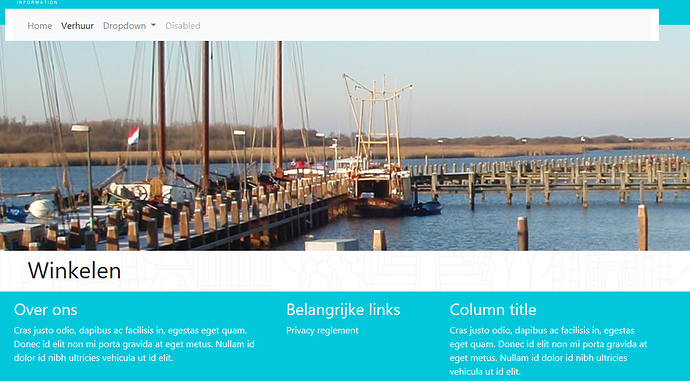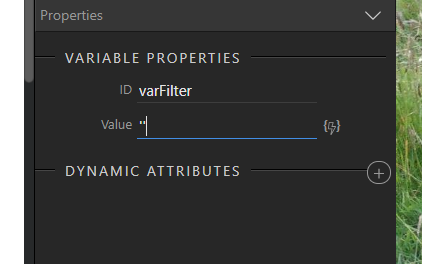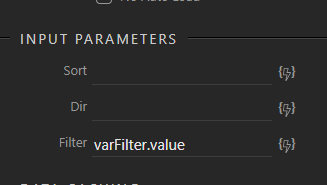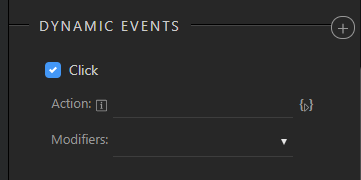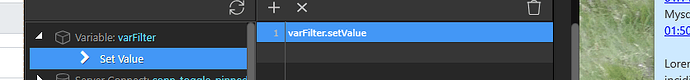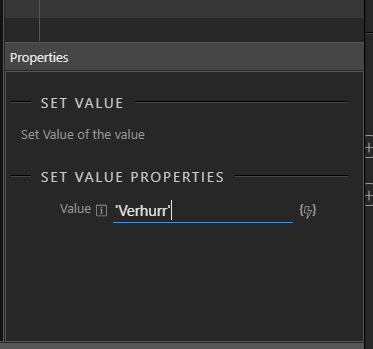I am working on a site where I want the menu to filter a query based on text. As in the image, I would like to query on the records where “categorie==verhuur”.
Now I do have for example purposes the following:
<a class="nav-item nav-link" dmx-bind:href="pagelist.php?categorie=verhuur">Verhuur</a>