@gunnery, maybe this will help you. I was able to install all platforms, except for Windows this morning.
The software that I installed is listed in And I thought a Mac might make mobile app development easier!, which the exception of Xcode from the App Store because I already had it installed and updated.
Once you have your mobile project open in Wappler, you will need to open up the terminal console in Wappler and then click on the Platforms dropdown to add a platform to your project as described here, https://docs.wappler.io/t/apache-cordova-builder-add-or-remove-mobile-app-building-platforms/2842
Now I ran into some errors when I added the Android platform, so I decided to switch tracks and add the iOS platform first.
The error I got was 65 verbose stack Error: ios-deploy@1.9.4 preinstall: ./src/scripts/check_reqs.js && xcodebuild. Not knowing what that meant, I headed over to google to find out. I read a lot of different solutions, but none of them worked for me.
Until I found an obscure reference to something I had not tried. I opened up Terminal and ran the command: brew install ios-deploy. This provided some additional information on what the error actually was, which was that there was no directory named /user/local/Cellar and it could not be created as part of the installation process.
So, me not being familiar with Mac command line commands, I went back to google and found the command was: sudo chown -R $(whoami) /user/local/Cellar.
After that, I re-ran the brew install ios-deploy command and it appeared to install successfully. Not being satisfied, I ran the command: brew doctor to see if there were any additional issues I might need to fix. The results said that I needed to create another directory and add permissions for it, but unlike any of the past errors, it actually told me how to do it!
sudo mkdir -p /usr/local/sbin
sudo chown -R $(whoami) /usr/local/sbin
I then switched over to Wappler and added the iOS platform to the mobile project.
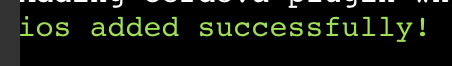
Then I added the OS platform.
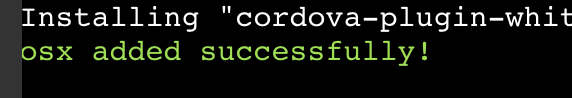
Then I added the Android platform.
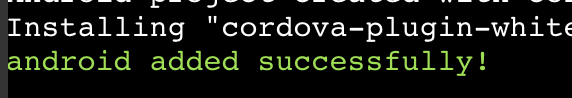
Then I added the browser platform.
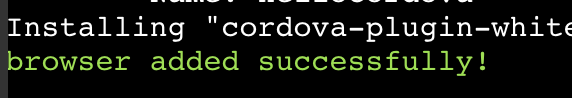
Then I added the electron platform.
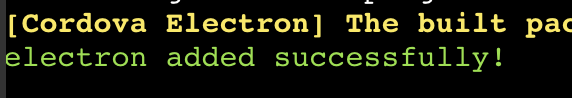
Which means that the Windows platform is all that is remaining and I am waiting on advice on that.
It seems all of my errors resulted from that one error message.