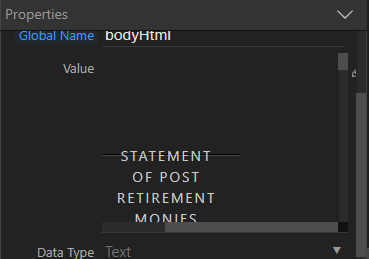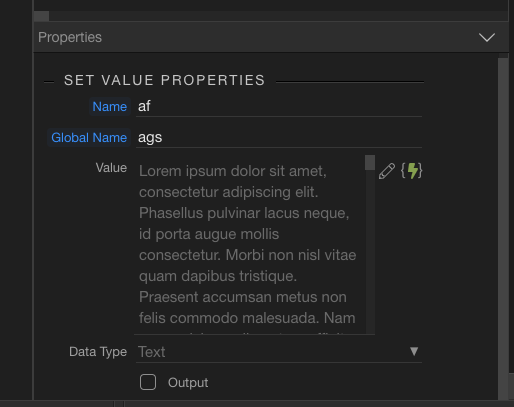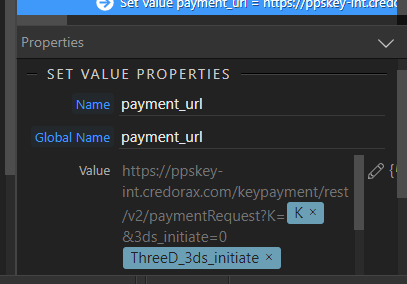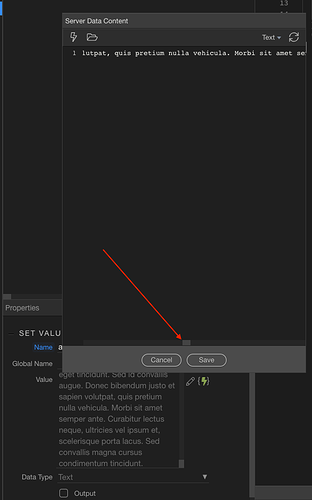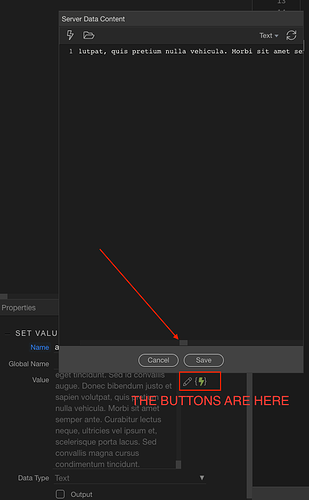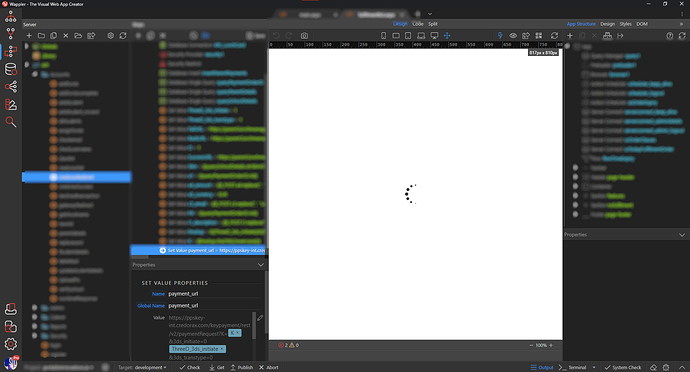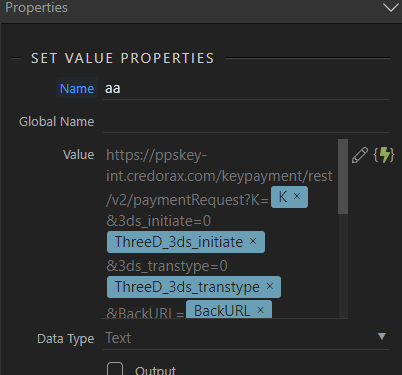You are missing the point about screen sizes and resolution here. The width you have is not what I would have. Or anyone else.
As in your video, you certainly don’t expect use to work in a multi-panel environment with 3/4 of the screen covered just by the left panel. Where would the code view & right panel go?
To have a productive environment, I have SA in two column view, then code view and right panel.
Irrespective of the width, I should not have to resize the panels to adjust the UI. The UI should either be responsive or handle overflow with a scroller.
As you can see in screenshot above, I have to keep adjusting 2nd column of the left panel because everytime I change project, or refresh the SA list, the 2nd column becomes smaller.
I mistakenly wrote line-breaks. What I meant was spaces. Your text has spaces.
The issue that was resolved was for the complete width of the panel, and not the inner separator between SA list and steps panel.
https://ppskey-int.credorax.com/keypayment/rest/v2/paymentRequest?K={{K}}&3ds_initiate=0{{ThreeD_3ds_initiate}}&3ds_transtype=0{{ThreeD_3ds_transtype}}&BackURL={{BackURL}}&FailURL={{FailURL}}&M={{querySchoolDetails.strMerchantID}}&O={{O}}&Skin={{Skin}}&SuccessURL={{SuccessURL}}&a1={{a1}}&a4={{a4_amount}}&a5={{a5_currency}}&c3={{c3_email}}&h9={{h9}}&i1={{i1_description}}&shopperID={{queryParentDetails.uniqueShopperID}}