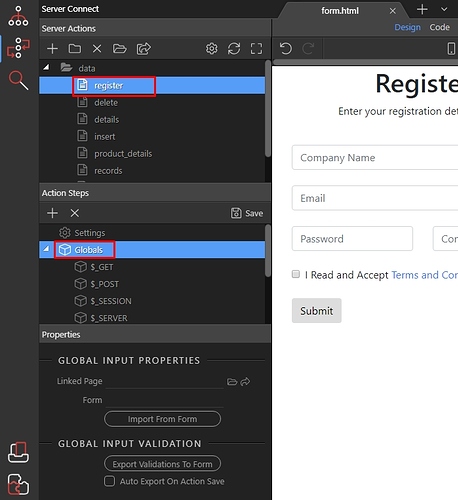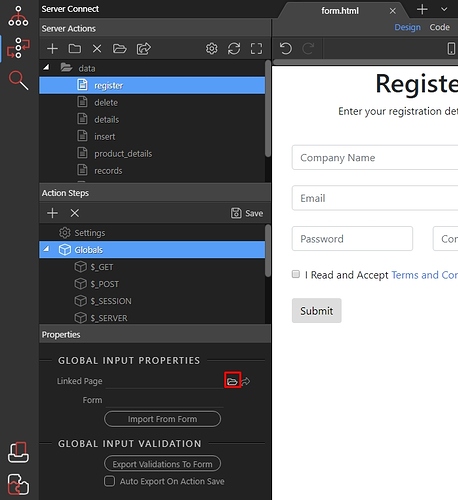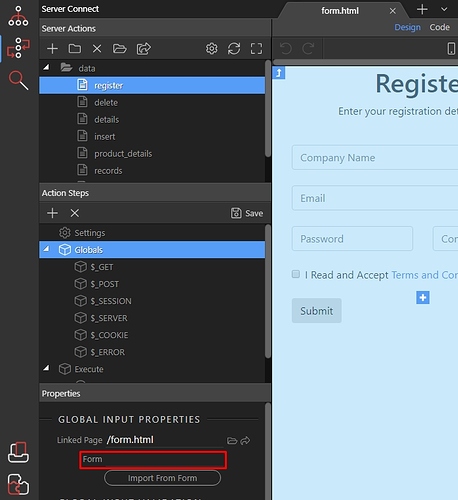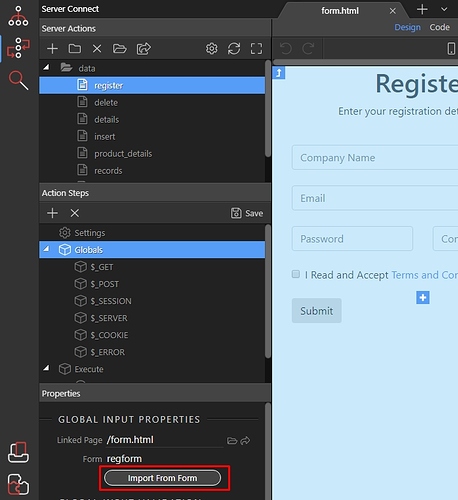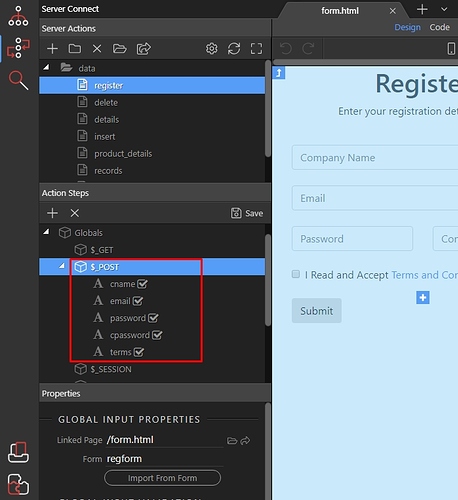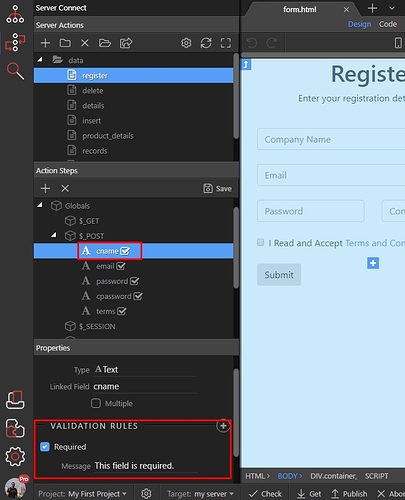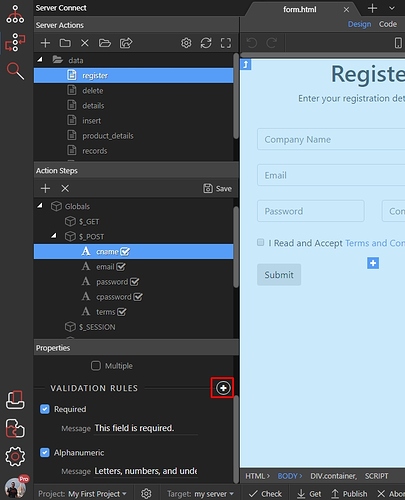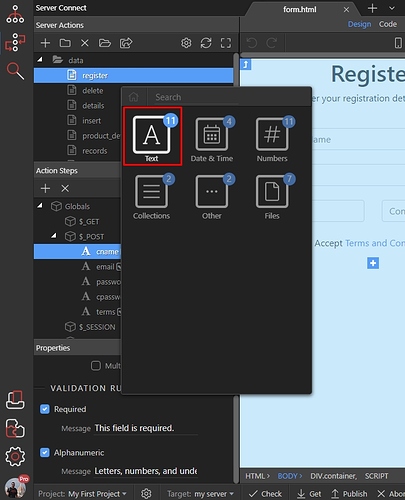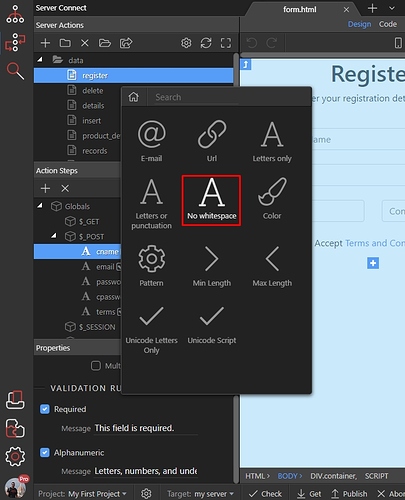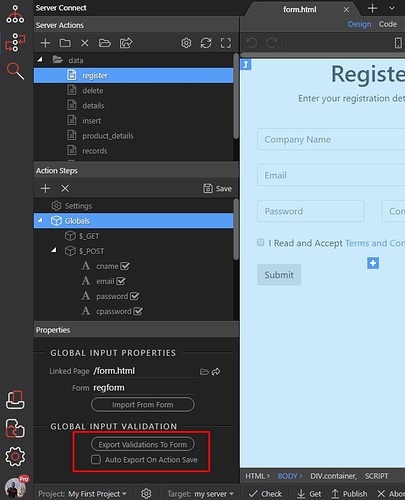You can validate your forms on the server-side if you need stronger security.
First create a server action, which will use your form and click Globals:
In the linked page field browse to your page, containing the form:
Then, open the form menu and select your form. NOTE that if you don’t see your form here, most probably it does not have an ID or NAME, so fixing this will make it appear:
Then click the Import From Form button:
This imports the form fields under the POST vars. It also imports the client-side validation rules which you have applied to them, so you won’t have to add the same validation rules again for the server-side:
Selecting a form input under POST will show its validation rules:
You can add more validation rules by clicking add validation rule button:
Select any of the categories:
And then select a rule to be applied:
You can also export server-side validation rules to the client-side (to your form) by clicking the export validations to form button. Auto export on save is also available: