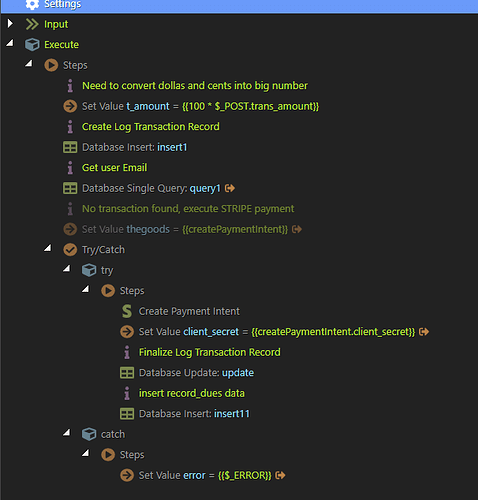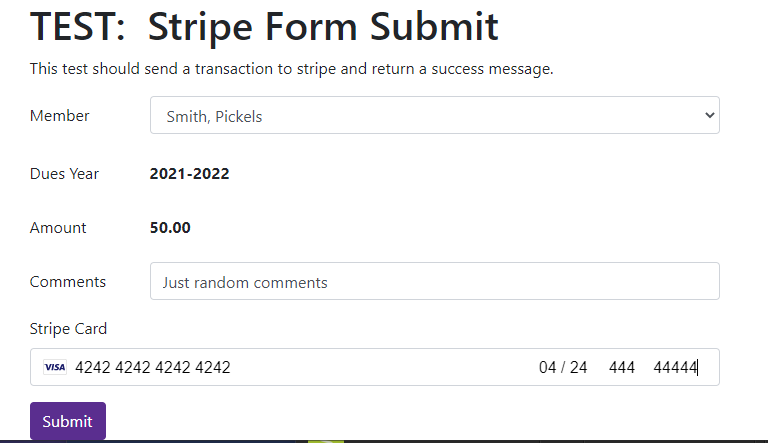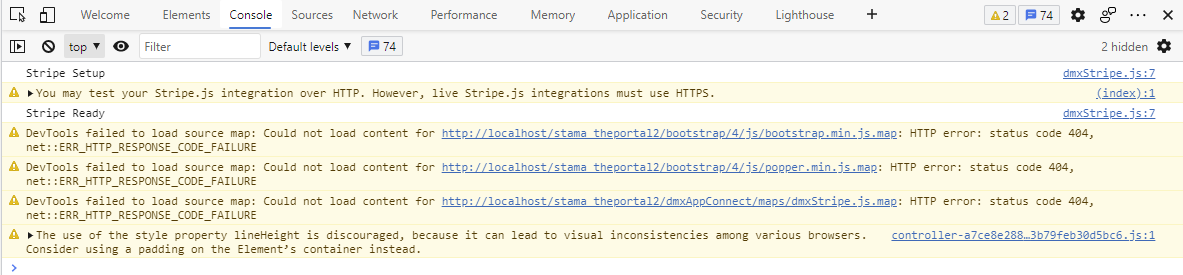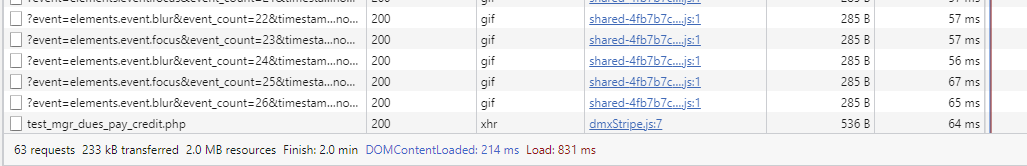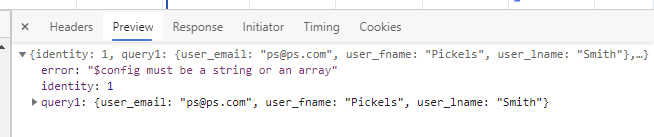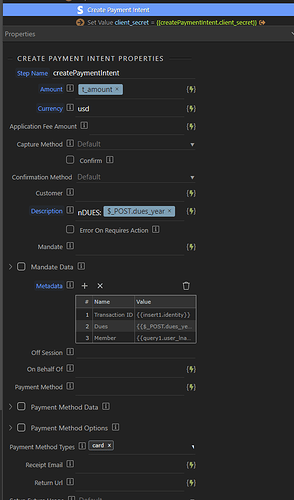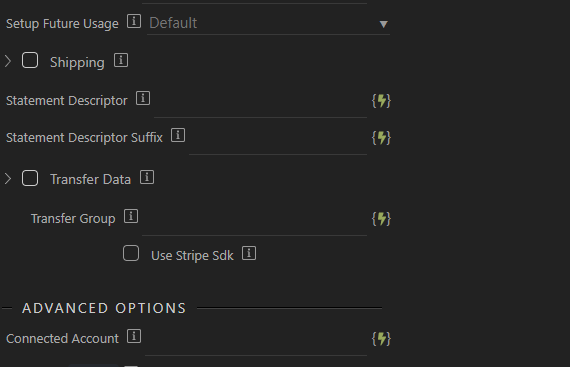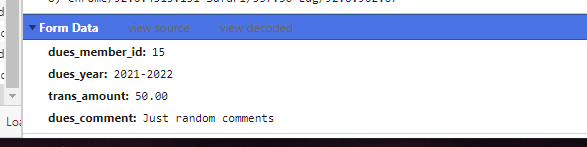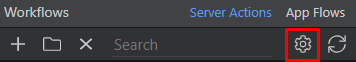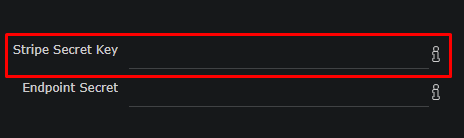I’ve just started to use the Stripe actions. When the page runs, the form is created and when I click the submit button I get an error. Looking in the browser console in the Preview I get the following:
{identity: 1, query: , error: “$config must be a string or an array”}
error: “$config must be a string or an array”
identity: 1
query:
Not sure where to begin to look for the error listed. Is this a Stripe issue or a Wappler issue?