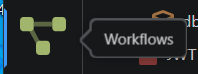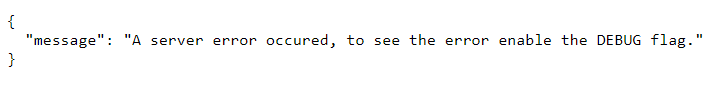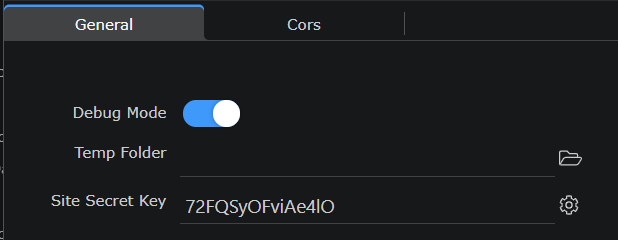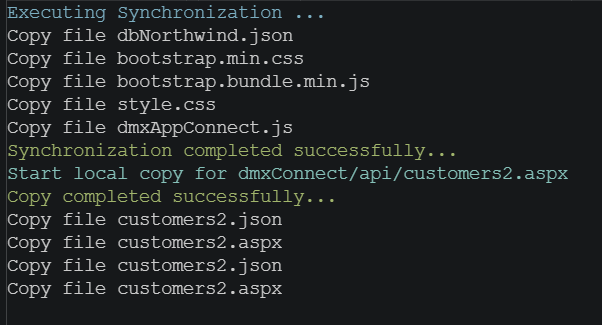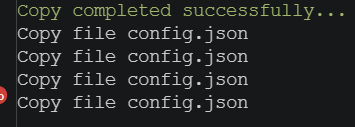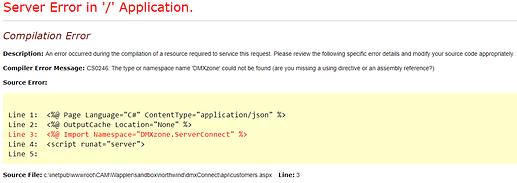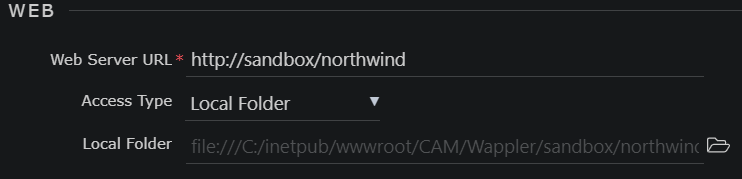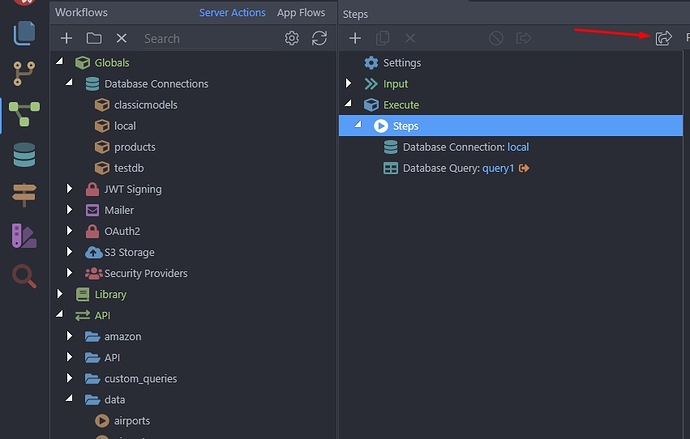It’s working now, at least it’s showing the debug page. I deleted the target folder and recreated it and then it started working. I think I had some remnant files/folders in there from a pervious project. Starting fresh seemed to solve the problem.
Now my debug page shows this:
It seems to have something to do with my target setup. I have a host set up in IIS on my local machine called ‘sandbox’ and it points to C:/inetpub/wwwroot/CAM/Wappler/sandbox
Then in my Project Settings I have the WEB section defined as:
When I click Test Connection, I get a successful message, so it’s happy with it at that point, but there is obviously a problem with the namespace with that setup.
If I take ‘northwind’ off both the Web Server URL and the Local Folder, it works. But, it’s dumping everything in the ‘sandbox’ folder so I can only have one sandbox project at a time. I was hoping to be able to have several ‘sandbox’ projects (sandbox/project1, sandbox/project2, etc) and not have to set up a host for every single one.
So my question is, is there some setting to get the namespace corrected and still have the url multiple levels deep?

![]()