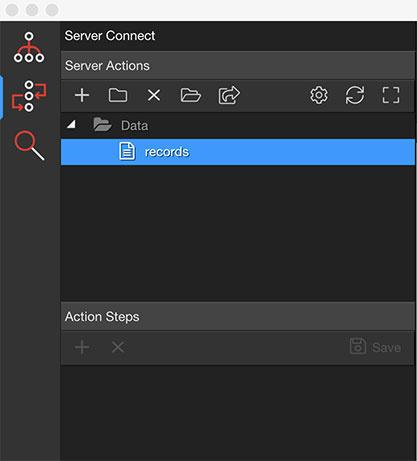Hi, I have been trying for several weeks to get Server Connect to connect to SQL Server with no luck at all. I have followed the guidance and videos exactly but have had no success.
I have double-checked Remote Server Connect Settings many times but when I try to add a database connection Although I can create the server action but the Action Steps pane is greyed out so I am not able to add the database connection. What am I missing?