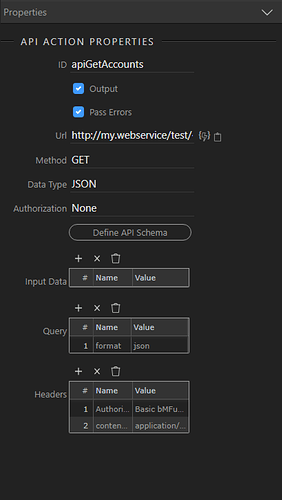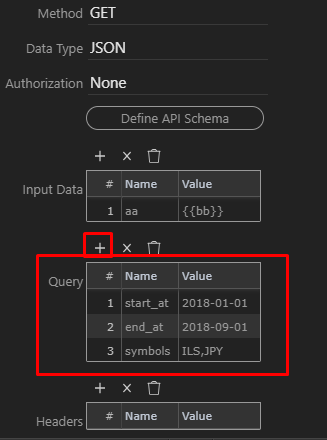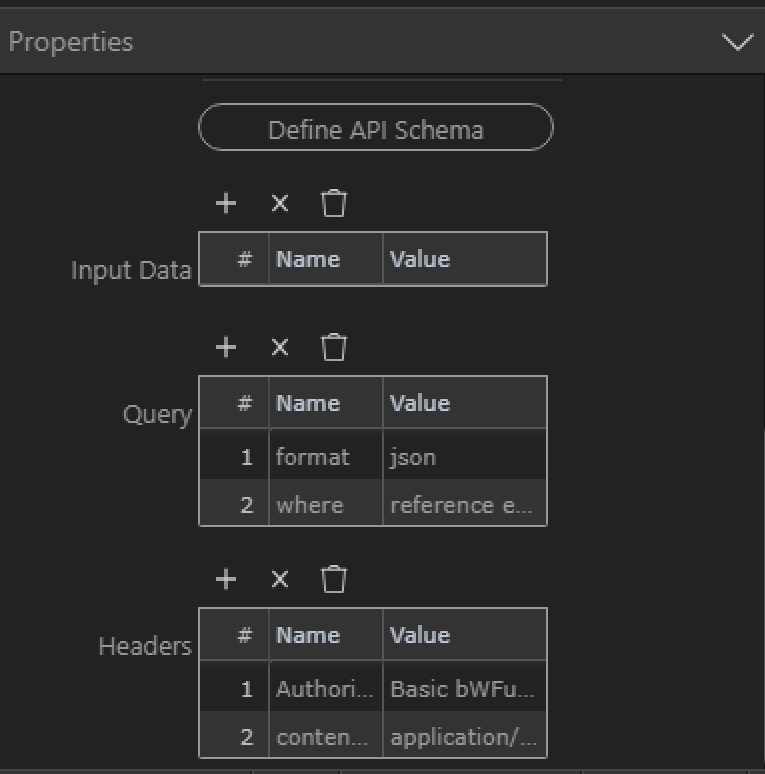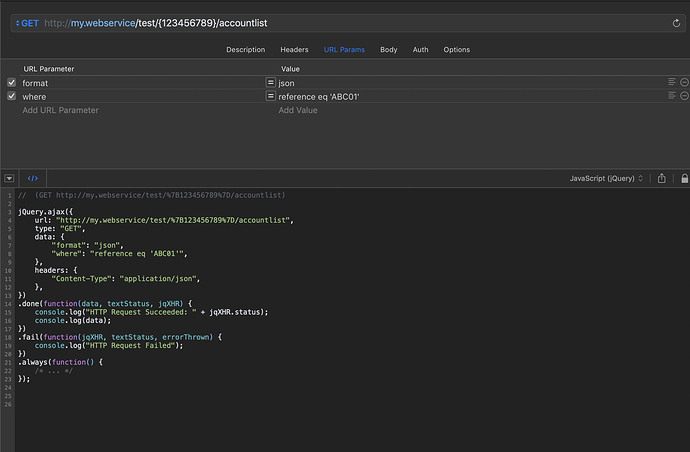I have successfully created a Server API Connection that returns all data from my endpoint as desired.
However I am trying to work out how I can perform the following where clause in the query header.
url: "http://my.webservice/test/{123456789}/accountlist",
type: "GET",
data: {
"format": "json",
"where": "reference eq 'ABC01'",
},
headers: {
"Authorization": "Basic bMFuYWdsdsdfsdRZRVy",
"Content-Type": "application/json",
},
Any help would be appreciated
Thanks Mim