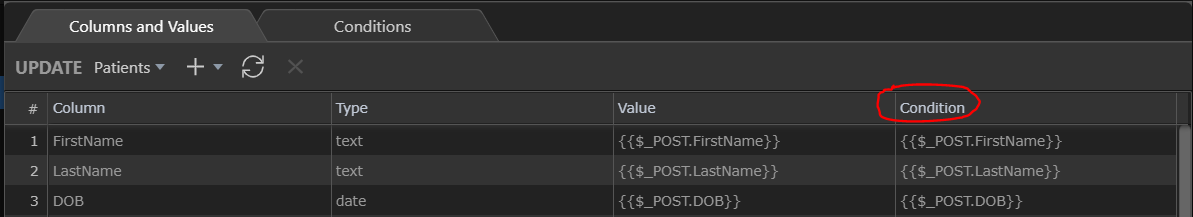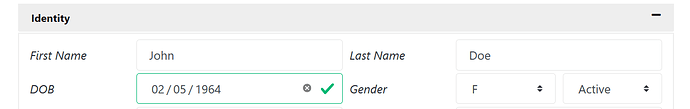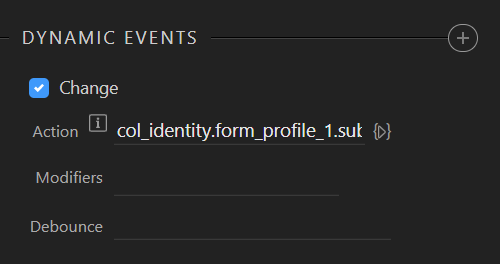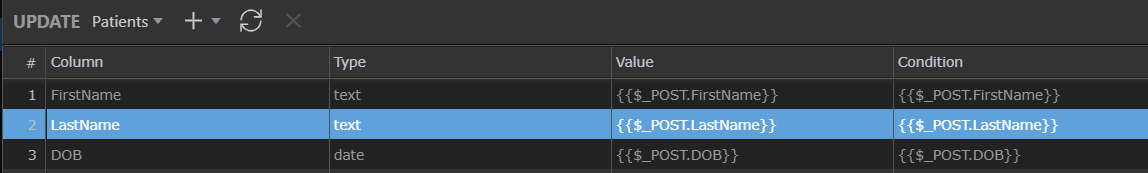Hi,
I have a page with 45 input fields and want to dynamically save as soon as a field is changed.
For that, I am building a server action that updates a Database entry and I am leveraging the strong Wappler ‘condition’ functionality in order to send the SQL update only for the columns that have a field submitted.
However, I am not able to differentiate between the following two cases:
Case 1: A field was not submitted
Case 2: A field needs to be set to “” (Empty string)
In both cases, the update is ignoring the change and the condition is not applying.
Is there a way to update the field to “” if an empty field is submitted?
Thank you,
Elias