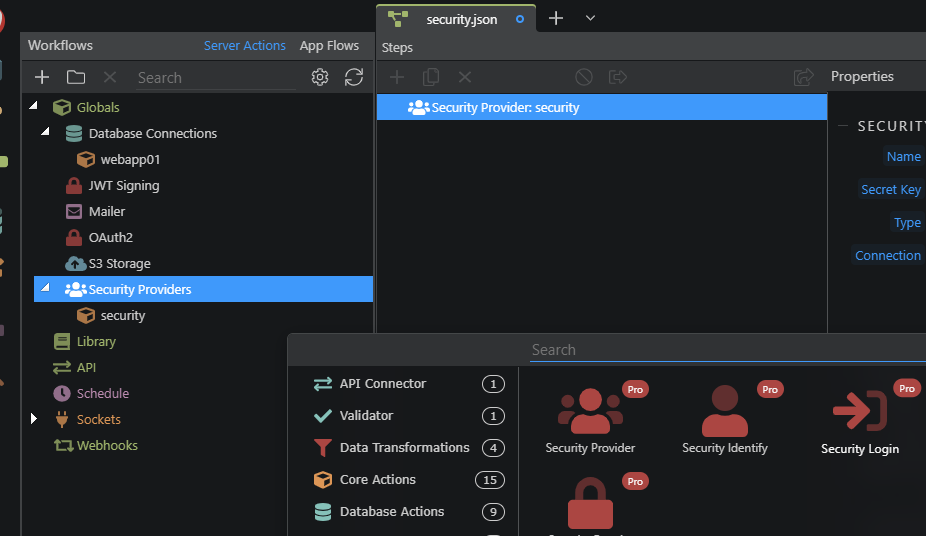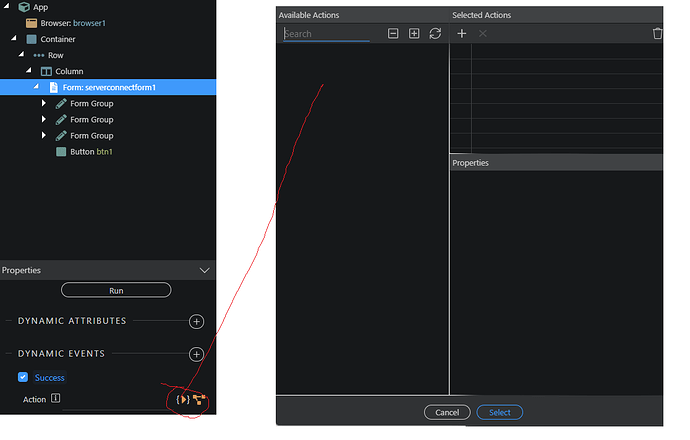Hi,
Using NodeJS as the server model, added database connection and it works.
Like the tutorial stated i’ve created a “security provider” and thats all ok.
Next step in the tutorial ( https://docs.wappler.io/t/login-create-a-working-user-login-page/2855 ) - is a bit outdated i guess (old GUI). But where do i need to add the security login part?
I have tried to add it to the security provider section. See image:
But when i click on it - afterwards nothing happens. Is this a bug? Or where do i need to put it?