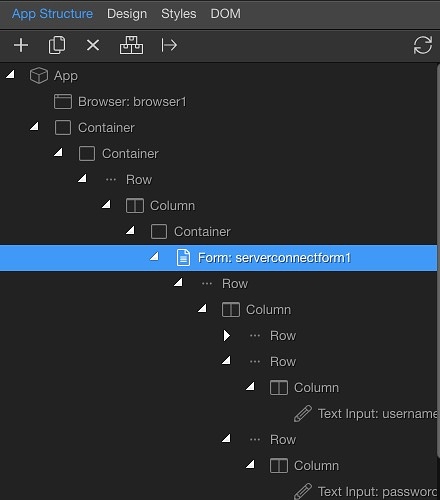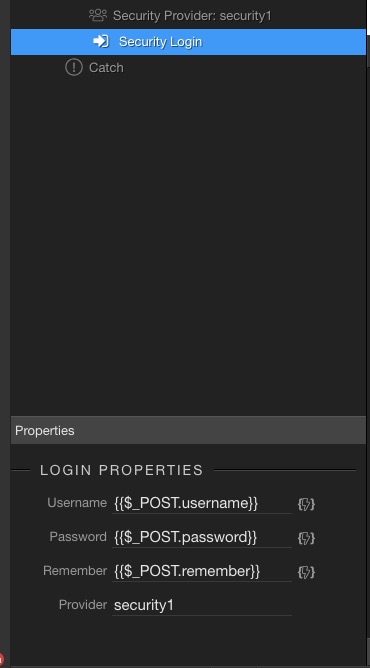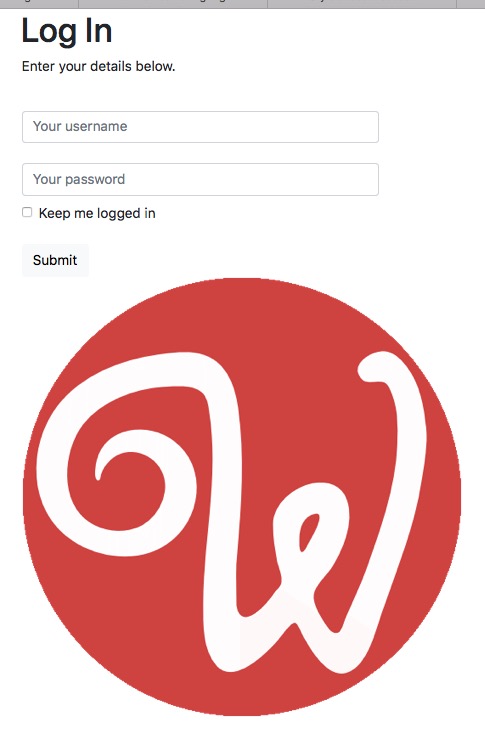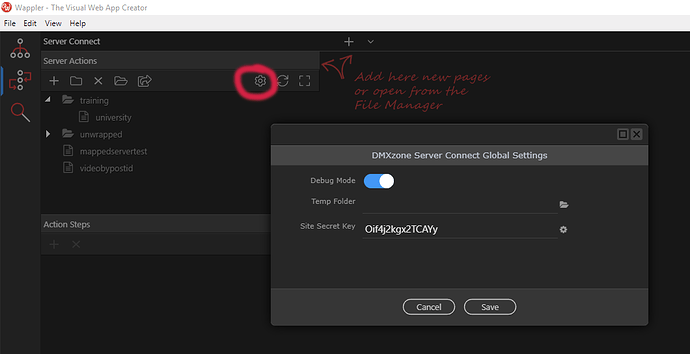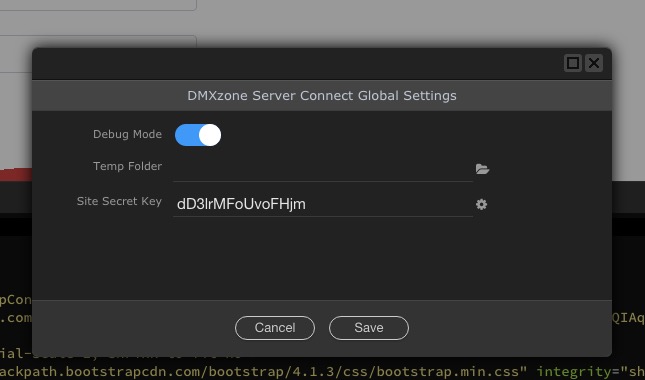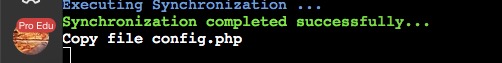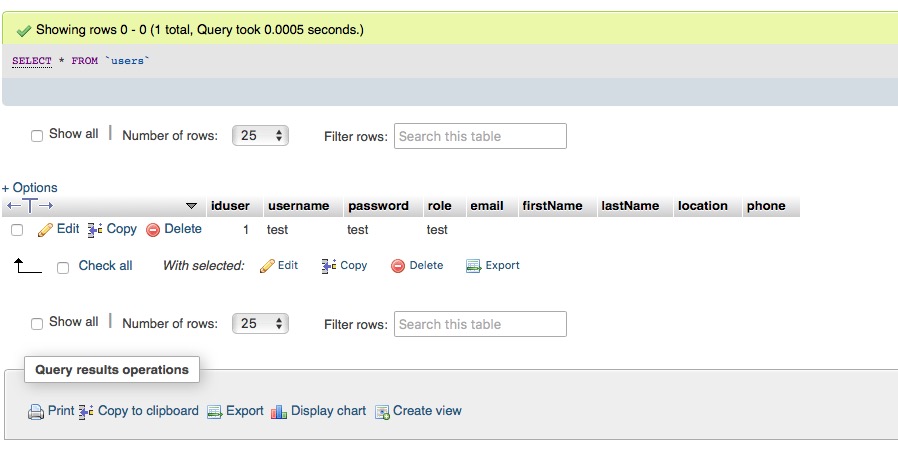Hi, I tried working through the documentation and made a test page to try out the secure log in. Everything looks OK but when I enter the correct username and password it does not jump to the success page I have defined, and when incorrect info is typed it does not display the alert message.
Some photos and the code below - I’m I doing something wrong or is this an issue on the MAC side?
PS. the test link (big Wappler logo) works fine and jumps to the success page fine…
<!doctype html>
<html><head>
<meta charset="UTF-8">
<title>Untitled Document</title>
<script type="text/javascript" src="dmxAppConnect/dmxAppConnect.js"></script>
<script type="text/javascript" src="https://code.jquery.com/jquery-3.3.1.slim.min.js" integrity="sha384-q8i/X+965DzO0rT7abK41JStQIAqVgRVzpbzo5smXKp4YfRvH+8abtTE1Pi6jizo" crossorigin="anonymous"></script>
<meta name="viewport" content="width=device-width, initial-scale=1, shrink-to-fit=no">
<link rel="stylesheet" type="text/css" href="https://stackpath.bootstrapcdn.com/bootstrap/4.1.3/css/bootstrap.min.css" integrity="sha384-MCw98/SFnGE8fJT3GXwEOngsV7Zt27NXFoaoApmYm81iuXoPkFOJwJ8ERdknLPMO" crossorigin="anonymous">
<link rel="stylesheet" type="text/css" href="https://maxcdn.bootstrapcdn.com/font-awesome/4.7.0/css/font-awesome.min.css" integrity="sha384-wvfXpqpZZVQGK6TAh5PVlGOfQNHSoD2xbE+QkPxCAFlNEevoEH3Sl0sibVcOQVnN" crossorigin="anonymous">
<script type="text/javascript" src="dmxAppConnect/dmxBrowser/dmxBrowser.js"></script>
</head>
<body is="dmx-app">
<div is="dmx-browser" id="browser1"></div>
<div class="container">
<div class="container">
<div class="row">
<div class="col">
<div class="container">
<form method="post" is="dmx-serverconnect-form" id="serverconnectform1" action="dmxConnect/api/Security/login.php" dmx-on:success="browser1.goto('TestForm.php')" dmx-on:unauthorized="browser1.alert('Wrong login details!')">
<div class="row">
<div class="col-12 col-md-8 col-lg-7 col-xl-5 text-left">
<div class="row">
<div class="col">
<h1>Log In</h1>
<p class="text-h3">Enter your details below.</p>
</div>
</div>
<div class="row">
<div class="col mt-4">
<input type="text" class="form-control" placeholder="Your username" name="username" id="username">
</div>
</div>
<div class="row mt-4">
<div class="col">
<input type="password" class="form-control mb-2" placeholder="Your password" id="password" name="password">
<div class="form-check">
<input class="form-check-input" type="checkbox" value="1" id="remember" name="remember">
<label class="form-check-label" for="input1">Keep me logged in</label>
</div>
</div>
</div>
<div class="row mt-4">
<div class="col">
<button class="btn bg-light" type="submit">Submit</button>
</div>
</div>
</div>
</div>
<div class="d-flex"><a href="TestForm.php"><img src="img/f7-icon.png"></a>
</div>
</form>
</div>
</div>
</div>
</div>
</div>
<script type="text/javascript" src="https://cdnjs.cloudflare.com/ajax/libs/popper.js/1.14.3/umd/popper.min.js" integrity="sha384-ZMP7rVo3mIykV+2+9J3UJ46jBk0WLaUAdn689aCwoqbBJiSnjAK/l8WvCWPIPm49" crossorigin="anonymous"></script>
<script type="text/javascript" src="https://stackpath.bootstrapcdn.com/bootstrap/4.1.3/js/bootstrap.min.js" integrity="sha384-ChfqqxuZUCnJSK3+MXmPNIyE6ZbWh2IMqE241rYiqJxyMiZ6OW/JmZQ5stwEULTy" crossorigin="anonymous"></script>
</body></html>