I'm just doing something similar...replace Staff with Doctors and Permissions with Locations on the screenshot below and you should find it 's what you're after..
If you're using the Wappler multi select or similar you'll need to replace the split with .values (this is in the Collections drop down). Both options are covered here:
This is the server connect:
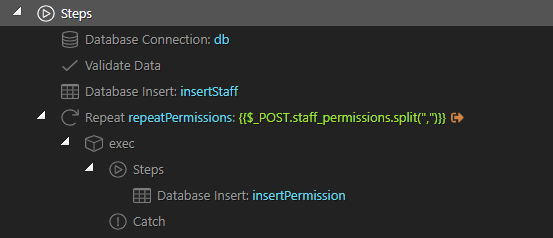
So create an insert for your doctor, then add a repeat taken from the multi select for each location. The insert for the location will need to include the Doctors ID and the Location ID (+ any other data you need, if any).