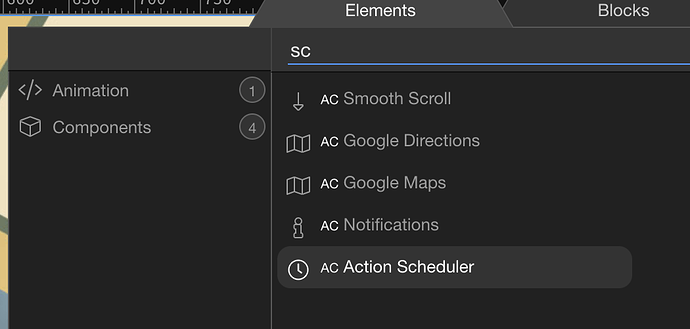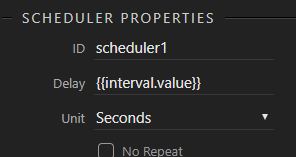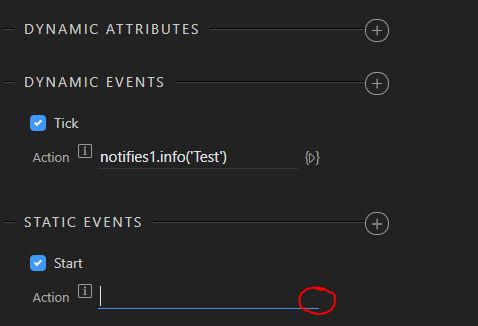Seems there is a small error in the properties of the scheduler. The scheduler only has a Tick event, not a Start event. The static events should show the same as the dynamic events, difference is that the dynamic events are used to trigger actions/methods from app connect components and the static event are for normal javascript execution, that is why the static events doesn’t have an action picker.
The start/stop methods are only available in the actions picker on dynamic events, the running and percent are data properties available using the data picker.
Did a small test with the checkbox and noticed that the updated event was also missing in the UI, so here the code to start/stop the scheduler with the checkbox:
<input type="checkbox" dmx-on:updated="checked ? scheduler1.start() : scheduler1.stop()">