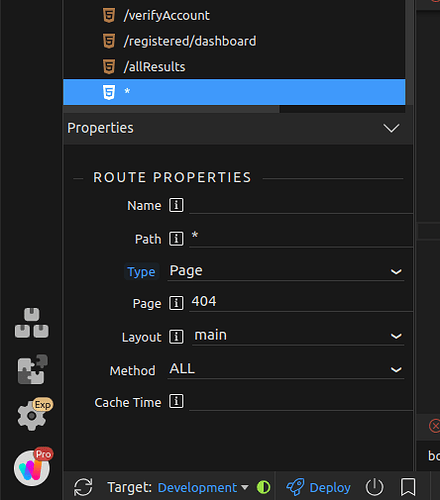Hello,
I can’t do “routing setting” for 404 error correctly.
Currently, I can see 404.php with reading css correctly.
(https://bestinx.me/404.php)
And .htaccess file setting is also OK.
But the routing setting seems something wrong.
Other pages’ routing settings look fine.
By the way, I’ve set route properties like below.
Path: /404
Url: 404.php
Exact: True
Please let me know how to fix it.