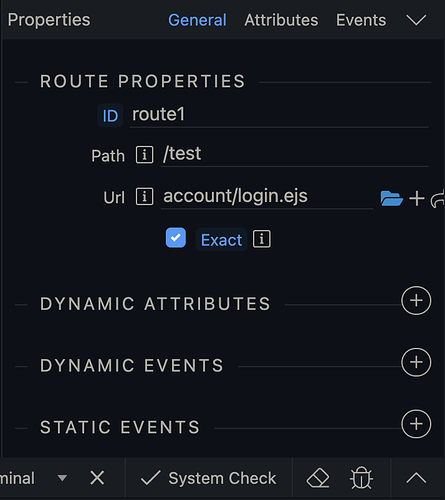Wappler Version : 5.3.1
Operating System : Mac Big Sur
Server Model: Node Js
Database Type: Postgres
Hosting Type: Docker
Expected behavior
When creating a page route on a content page for the url page to be loaded or if no url is selected load the contents inside the route
Actual behavior
If no URL is specified I just get a not found error
If a URL is specified inside the VIEWS folder it will not load the page but was loading any content inside the route
If a URL from inside the PUBLIC folder it doesn’t show the content already in the route but will load the page connected
How to reproduce
Create a Layout and Content page in Node Js
On the content page add a page route and try one from inside public and one inside views along with one with no attached file
The above was not working as this file is in my VIEWS folder if I place it inside PUBLIC it loads the connected page
Not sure if this is a bug or user error