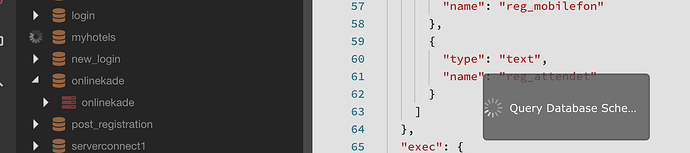Yes views will be available soon as well
Yes, my current videos are all based around a WAMP server DB so it’s not a huge issue in the short term
Just an update, it’s no big deal as I know it’s still experimental but I thought I’d report back in case it helps someone. I’m still getting a timeout then a hang whenever I try and open up a remote database. I did a full uninstall / reinstall and got the same issue as yesterday. Windows 7 machine / remote MySQL database. The only way to clear it is to restart Wappler.
I’ll leave it for now and look forward to the next update, hopefully it’ll resolve after that.
This is great!!! I managed to make database connections to several external databases. Some problems I ran into that might require further improvement in future versions:
#1
When this is done from Server Connect as a server action, I need to confirm all the time that I want to “Unlink this action from its file, so it’s included locally”. After saving the Connections Options, the action file is linked again automatically. Why is that?
#2
From the Database Manager, the “Add New” and “Delete” buttons in the top left don’t work for me. Anyone else having this issue or is it only me?
#3
I also experienced some cases where Wappler keeps showing the “Querying the database” modal and I had to restart Wappler in order to be able to continue my work.
Apart from the above, I am very happy with this new feature, thanks guys!!! 


First thing absolutely needed is Force Quit when Wappler launches a connection & cannot immediately find the table or make the connection to an online hosting mysql account.
Wappler Database Creator correctly found the queries associated with a Project and immediately connected with the online database connection.
Quickly found all the tables & fields.
But a minute later I tried to access another table
and the running query and/or connection hangs up Wappler
Nothing I can click or even another Dashboard view will kill the query and re-establish a working Wappler session.
No link inside Wappler works while search is failing – the ONLY Control is the top program header QUIT.
Wappler has to be restarted.
After re-starting Wappler I see my last Project open and that the Query that was “hanging” did correctly produce the table and schema the previous query had been searching for and Saved it to the Project.
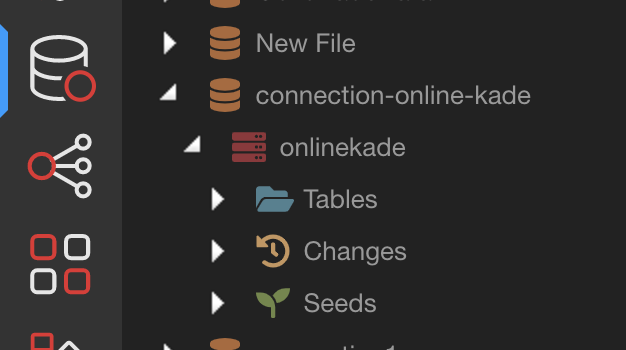
@George
Will this new database creator function work with MSSQL some day?
Hi George,
what do you mean with “custom login and address”.
I’ve tried with the same data I use in connection string and nothing huppends.
Is it wrong?
Microsoft SQL Server support is already included ![]()
So try it out and report
Same issue here as others. Trying to connect to MS SQL and after entering my connection info it clears out. It is not saving my connection setting.
A lot of times I have to have a VPN connection to access the database like I was local. One of my hosting companies requires it to access the sql databases.
Try using local WAMP database or local docker only and then the already defined server connect or docker database connections will be picked up automatically so you don’t need to enter anything else.
Remote direct connections will be improved next week.
We don’t use any local databases, so I’ll wait until next week for the update. Thanks!
Well Wappler Database Creator is currently in preview so it is best to try it out on a local test database first, before getting full throttle on your live servers…
So you can test it but also get to understand the new “version changes” workflow to keep database in sync
I’ve had lots of fun playing with the Database Manager, and here is my feedback:
• Most importantly, it is really great! It looks really good and I love the idea of rolling changes forward and back.
I worked purely with the database connection information stored per target in the Database Connection Properties area, so any issues reported relate to that method of database access.
• Before I started, I deleted a couple of database connections in the dmxConnect/modules folder, but they were still visible through the Database Manager. Not quite sure why that was!
• In the forum post it is called the Database Creator, but in the app it is called the Database Manager… it would be fabulous if there was just one name for it.
• Sometimes I come into the Tables tab and all the tables are open (expanded). Since I have 45 tables, this becomes unmanageable! A collapse all button would be nice and maybe some memory of which table(s) you last had expanded.
• The tables appear to be displayed alphabetically, so to make things easy I created a table called a_new_table… but after applying the database changes, it now appears at the bottom of the (totally expanded!) tables list. What is the table sort order based on?
- My changes were updated correctly in the database, but the Changes area is just showing “Unable to connect…”.
• To get started, I guess the production and development databases need to be the same, or the Database Manager doesn’t know the differences to upload. Will there be any kind of “Compare Schemas” function to compare the two and create a change log of the differences to then be able to apply to production?
• Leading on from the above… my database definitions are all in a massive .sql file which also provides all my documentation too. I will need convincing of the benefits of moving away from that file as my “Master Database Definition” to this graphical environment… so this “Compare Schemas” function feels quite important if I am to continue working that way.
- (I have no experience of database management outside of the simple and easy world of Bubble, so am open to learning the issues and possibilities!).
• One thing which would really help the above point is if we could apply comments to each field! 
I have lots of fields which are defined something like this:
ALTER TABLE questions ADD COLUMN question_type CHAR(1);
-- Lookup type=110 - t=Text, s=Text Small, l=Text Large, x=Text Extra Large (UPPER CASE if select, lower case if type!
-- n=Number, Y=Yes/No, d=Date, T=Text Single Selection, M=Text Multi Selection, P=Price Single Selection, N=Number Selection
-- A=Age Range, G=Gender, R=Region, l=Location, o=Other Phone,a=Address, m=Mailing Permission
• As others have mentioned, the View Data function takes forever… have been waiting 5 minutes to view a table with 3 rows!
- Oh, I’ve just found the search function. That is useful! But it is at the moment just a field name search… What would be even better is if, when a table name is found in the search, it can then be expanded.
I hope this is helpful!
Best wishes,
Antony.
This is what I call great feedback Antony! Very useful!
Yes in the next update you will fully be able to manage also the different connections, like add new ones or delete existent. Then a clean up will be done.
A very good point! We started initially we Database Creator - as it was meant to well create database structure only. But as we are continuing the development of it - the scope got much more wider.
Next to managing just structures, you manage different connections and also the data itself.
So I think a more appropriate name now will be Database Manager
Good points - they should be actually sorted base on creation in database - but those results are very much database specific. - Will investigate for the best solution.
This will improve in the next update.
Yes the database manager knows the difference exactly. The structure you see is what is in the database right now for this specific target.
The "changes " you make are saved separately and when switching to live targets - you will see that those aren't applied yet there - so you can apply them and all will be in sync.
You won't need that any more. We will be adding also comments per table and field to keep.
There is also no need for compare schema's because you already have a versioned changes - which you can sequentially apply or rollback per target.
this might be dependent on your database connection - will be also greatly improved in the next update.
As many changes will appear in the next release, I don’t think these are exactly bugs yet, but:
The shortcut key Alt+D doesn’t work (nor does Alt+T for Theme Manager). I use Alt+F and +S all the time - it would be good to be able to use these too.
There is a problem with MySQL and virtual columns: Wappler deletes the virtual column definition.
Someone has mentioned something similar but in case it’s not the same: Wappler indicates a change has been made but won’t apply it:
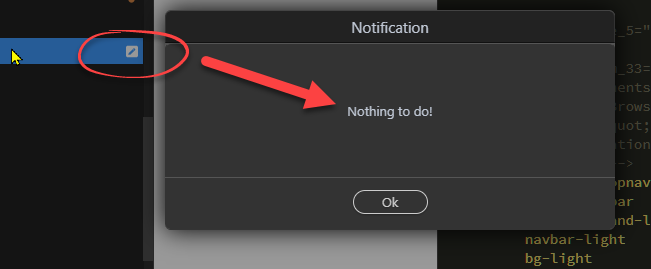
I'm sure the Database Creator is very welcome and a good idea. It will be really useful to view the database schema with the click of a mouse (or hopefully with a keystroke). However, I can't see it replacing Navicat, from my point of view. Hopefully it will be possible to use them both.
I apprecate it's an important feature for many, but I don't think I would find it particularly useful to roll back changes. I very rarely make changes to the existing schema and if I add columns, I'll rarely want to remove or change them. I always copy a table before making changes anyway - just I would any other files, and it's only a matter of a couple of keystrokes to do this with Navicat. I think Navicat keeps a log of all changes, but I rarely look at it.
I daresay there are other features I've not understood or appreciated yet.
Got to agree. Personally I see the fb creator as a tool for new/ less technical users but I am open minded, who knows? I am becoming more comfortable with mysql workbench now which is not as friendly as navicat but very powerful, not to mention free!
Sure you can use them both - but actually the new Database Manager - should gives you almost all the powers of Navicat.
Is there something in particular that is unique in Navicat that you can't live without?
You’ll wish you hadn’t asked, @George! The visual query builder is probably the feature I use Navicat for the most. I can quickly build a complicated query and then just copy-and-paste it into the Custom Query in Wappler so the two work very well together.
But even if you were to consider making a visual builder in Wappler, I would probably prefer you to put your efforts into other features as I’d be happy to continue to use Navicat for that.