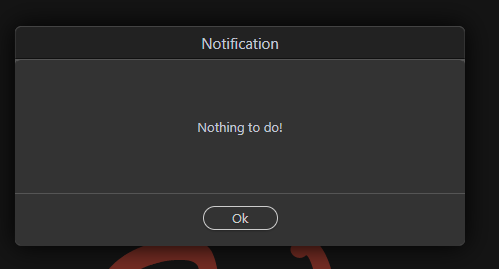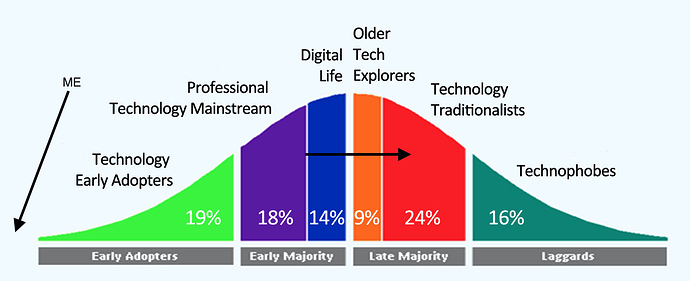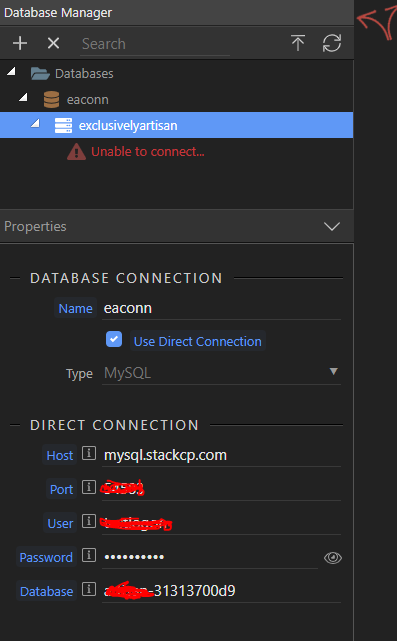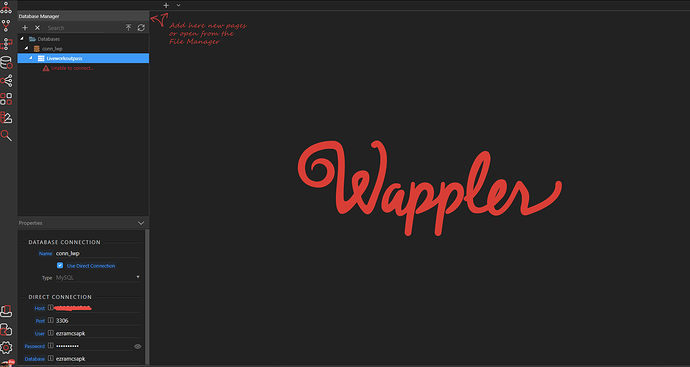Not sure what database are you using, but MySQL does not have built-in Boolean type - it uses TINYINT(1).
Wow great work guys! I haven’t had a chance to check it yet, but If you have a project that is using two seperate databases, are you able to configure and use both? Or just one?
You can have as many database connections as you want Baub! It picks up the ones you are using with Server Connect
stored procedures , functions etc using same icon on tree … so they are not clear for user
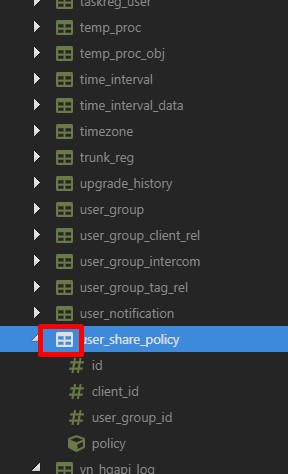
Yes I added a new Boolean field from Wappler and the result is Tinyint in MySQL. I think this result is as expected since my existing Tinyint is identified as Boolean in Wappler.
MySQL does not have a boolean field type, it uses TINYINT (1) for this.
So this is exactly how it is supposed to work.
We actually don’t support any other objects but tables for now. So you are in luck to see more ![]()
My servers use completely different credentials for direct access as they do from the website (for security reasons) So i cannot access any tables when on a remote target as direct access is disallowed. Is there a way around this issue?
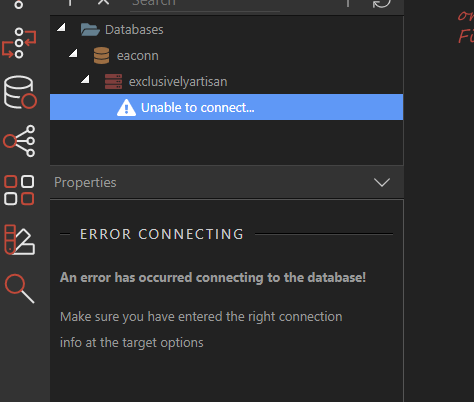
EDIT: think i have found the solution
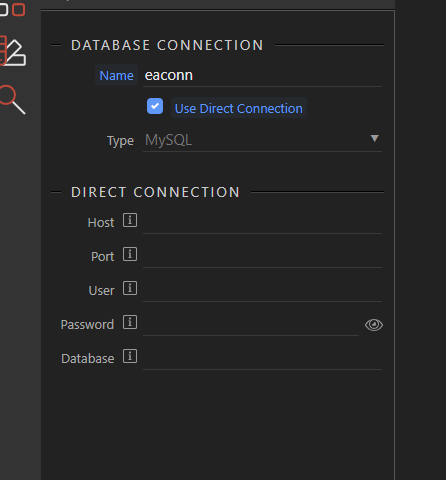
New to Wappler and just upgraded from 2.8.x to 2.9. The database creator on the left nav doesn’t show up for me. Is there anything special I need to do to enable it? I’m on Mac OS if that helps.
go to settings (cog in left bottom corner), go to System then enable experimental features
Thanks so much! That did the trick! I really appreciate the helpful and crazy fast response.
Yes that is what our “direct connection” option is for. You can specify your custom login and remote address there.
The UI flow will be improved to make it more user friendly as it tries now to connect on each field change... and you have to be persistent to make it work ![]() but we are getting there
but we are getting there ![]()
I now have a load of training modules to update! Was looking to release to test to a few newbie users next week!! Guess there may be a few extra days remastering now but it has to be done or things will be out of date before release. Better now then after release
I feel your pain, @Hyperbytes. The trouble with video tutorials is always keeping them up-to-date and, with a product like Wappler which updates so frequently, you’ll never actually catch up.
Excellent work, though. Your videos have been invaluable to me particularly in the early months of getting my head around Wappler.
Some comments for an existing DB.
- UI doesn’t pick composite PKs
- UI doesn’t pick increments type which I understand are PKs with AI(in mysql)
Feature Request
- UI support for views would be nice

All known stuff, wil be fixed in the next update 
Our top priority was to give you an early preview - now we can finalize it and put the cherry on the cake 
- Contextual menu for new tables that haven’t been created shouldn’t allow Editing/Viewing table data right?
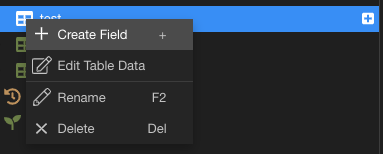
So i have added the direct connection settings. How do I save them?
I am unable to connect to my database by this method
I tried “Apply Database Changes” but get a message