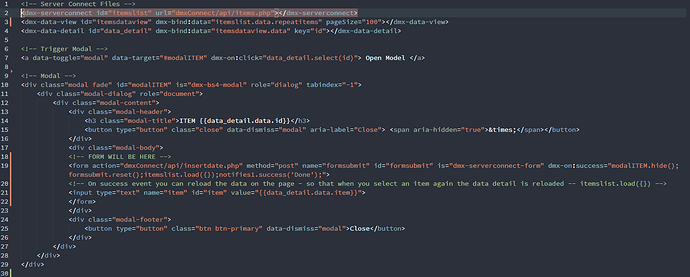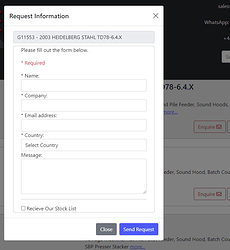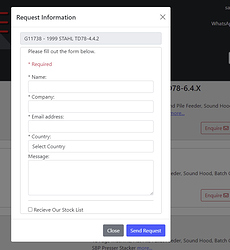I have a repeat of machinery items with each one having an enquiry button. The button opens a modal which has a form within it to collect the details of the person enquiring about the machine.
The form is a Server Connect Form and the action uses Setup Mailer, Send Mail and a DB insert. All works as expected.
I have the Send Request button on the Modal with a Dynamic Event>Click>form.submit and the Form has a Dynamic Event>Success>modal.hide and form.reset
My issues is, if the web visitor requests a second machine from the list of machines the email and data received is the same as the first machine chosen, even though the modal is clear and reset. Its as though the server action needs resetting too.
I have tried the Clear Data checkbox on the form action form.reset but it makes no difference and I’m wondering if I maybe have the reset in the wrong place.
Any suggestion or help would be appreciated
CK