I have a file uploader in a form. When I submit the form I reset it as well, but the file uploader field retains the last uploaded file. I tried setting the field to “” in the success event but that didn’t work either.
In the success event did you set the input value to “” or the name itself? maybe you could show your code for that or a share a link to the page.
In JS it would be something like so we just need to replicate this idea with the onSuccess setValue AppConnect steps
document.getElementById("yourFileUploadInput").value = "";
EDIT: Just for information i normally use custom file upload field for easier styling.
dmx-on:success=“file_featured.setValue(’’)”
dmx-on:success=“file_featured.setValue(”")"
dmx-on:success=“file_featured.setValue(NULL)”
dmx-on:success=“file_featured.setValue(var_file_reset.value)”
None of those work, and I just noticed it’s actually throwing an error inputFile.js:44 Can not set value of a file input! even though set value is an option in the Actions panel.
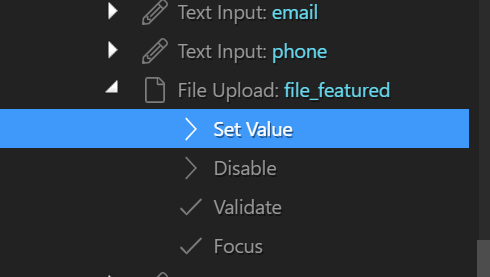
You can’t set the value of file fields due to security restrictions of the browser.
You can just call the reset action of the whole form.
I have called the reset action of the whole form. It doesn’t reset the file upload.
Hmm seems setting to empty value should work normally:
@patrick will investigate why this is not happening in App Connect.
For now maybe you can try some of the jquery/js methods described in the stackoverflow post
Thanks for the pointer.
I got it working after a bit of trial and error by using the static server success on the form like so…
onsuccess="$('#file_featured').replaceWith($('#file_featured').val('').clone(true));"
Any variation of setting the field to empty or null didn’t work but answer #3 in that link pointed me in the right direction. Oddly, I couldn’t set a function in the onsuccess. It just didn’t run. This works for now though and hopefully there will be a proper fix soon.
Thanks
Hello,
We just tested this with normal file upload input, custom file upload input and dropzone and the reset resets the input properly.
Can you explain a little more detailed what do you see on the page after the reset?
