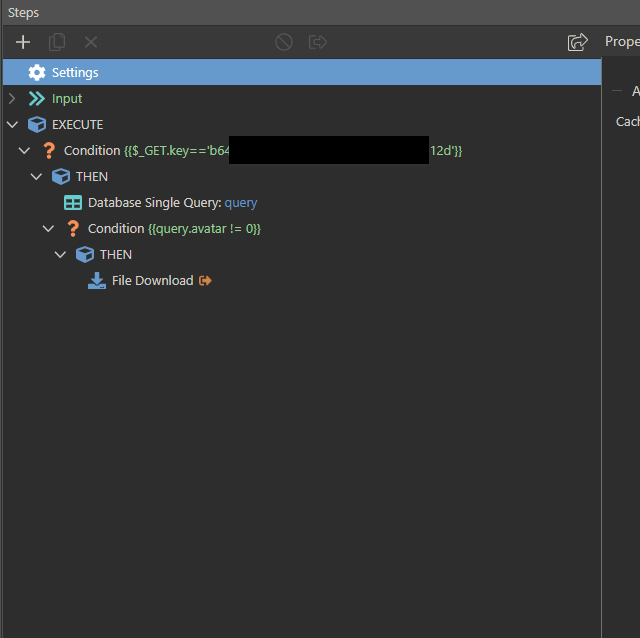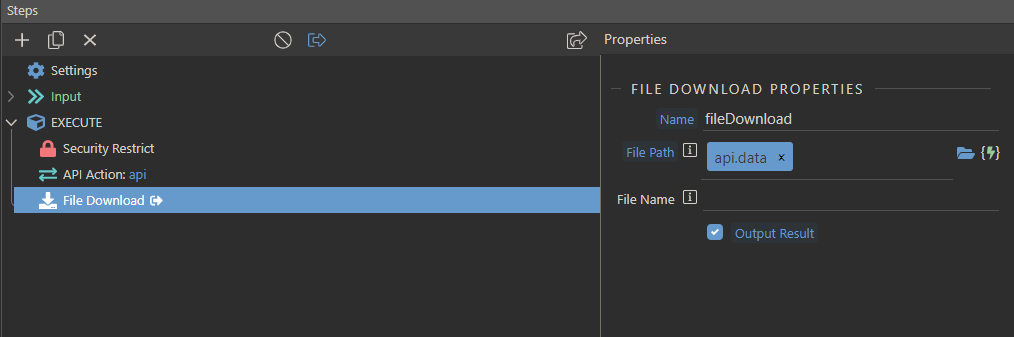Hi, Patrick. Maybe I don't understand something, but what you're suggesting can't work in my case.
I will explain my problem in more detail.
I have a Project1 in which all files are stored in a non-public folder. Access to these files (display/download) is based on security rules and uses the following server actions:
It all works perfectly. In Project1, files are available only to those users who have access to them. Without access, you will not be able to view/download the file.
I have a Project2 that should give users access to the Project1 files. I cannot use the File Download component directly in Project2, because the files are not publicly available. That's why I use the API Action component:
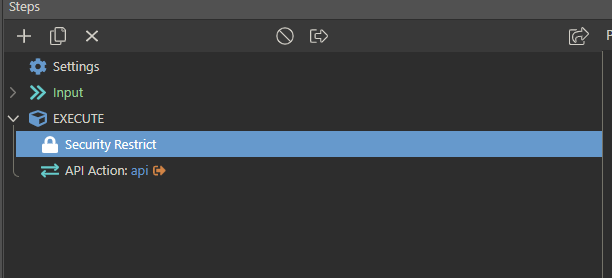
I get access to the right file as the task requires. However, this file is transmitted via the API not as a binary file, but as text, as I indicated in the first post.
I also tried using a File Download component that would use the API Action response as a source. However, nothing came of it:
I also assume that I will have problems when uploading files via API. I.e., I will not be able to use the Wappler to make it so that the user can upload a file from Project2 to Project1 using the API Action component on the server side (to achieve security mode). But in the community I have seen a solution that can help with this:
Although I haven't tried this solution yet, I think it will help me in the task of uploading files using the API from Project2 to Project1.
So, how can I solve the problem of getting non-public files from Project1 to users from Project2?