Perfect! Thanks! That is just what I needed.
I took what you provided and added it into the Security Provider Enforcer as shown below
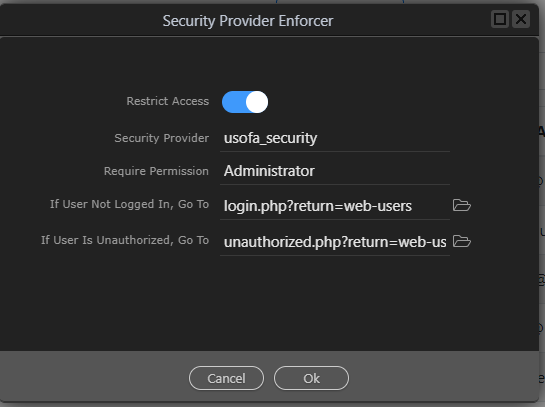
I tested it and it worked perfectly ! Thank you so much @max_gb 
I should mention that I use routing on my pages which is why I used web-users instead of web_users.php