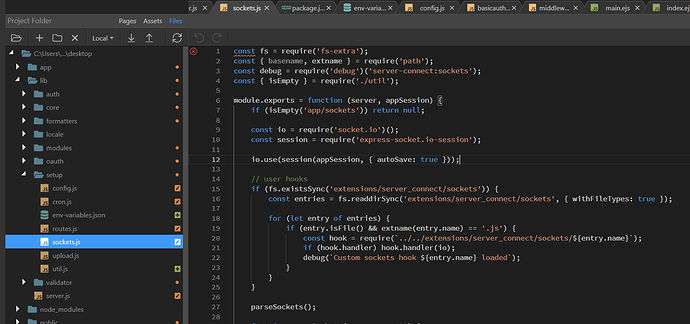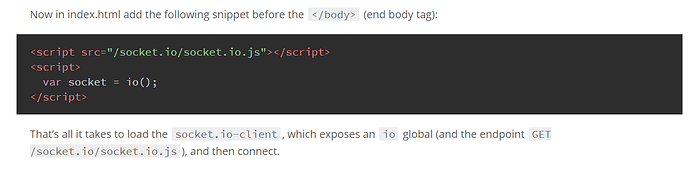Hi
Just finding my way around the use of something like Pusher Websockets to enable real time user actions and polling without having to refresh the data with something like scheduler. I am no expert and really just trying to work out which way is up and down, but I have an app I am building which requires a heartbeat to check for updates to ensure all users interfaces are synchronized. Also to enable instant massaging / live chat with multiple users.
Is there any plans to integrate this kind of webscocket service into Wappler, or should I be looking outside of Wappler and maybe an API integration?
Thanks!