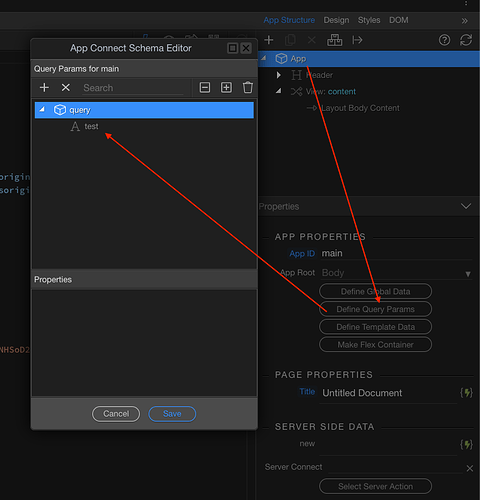======== TEMPLATE BUG FORM ========
Wappler Version : 3.9.1
Operating System : Mac
Server Model: NodeJS
Database Type: MySql8
Hosting Type: AWS DOCKER
I wish to be able to set a value in the query managers parameter.
Actual behavior
What actually happens?
I go to ‘Set’ in the Query Manager options in AC, and the ‘Name’ has a blank drop-down and nothing is listed when I open it.
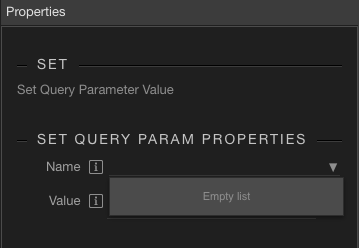
There are currently 5 parameters set in the Query Manager, I just can’t set/remove/removea all.