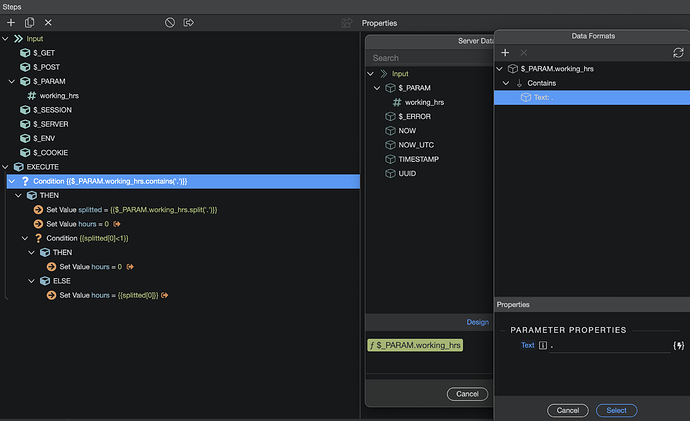Maybe you can move the first Set Value hours = 0 outside of the Condition to make sure such variable is always present
Do you need help with anything else? I haven't read the whole topic
Array manipulation (editing) is something not quite implemented, so people have used workarounds, you can find more information in this topic: