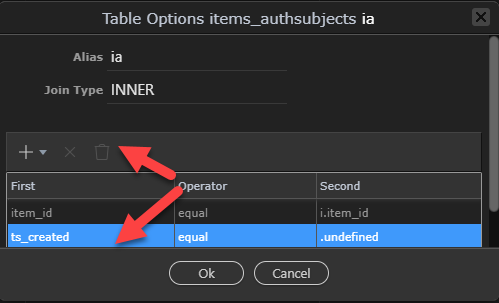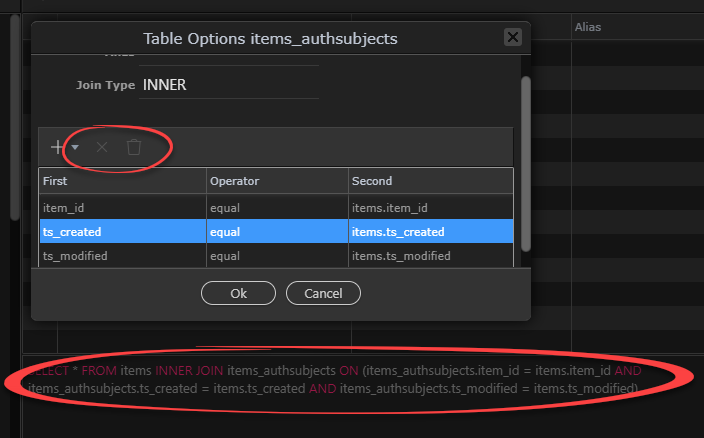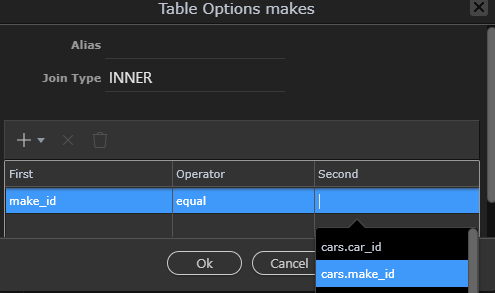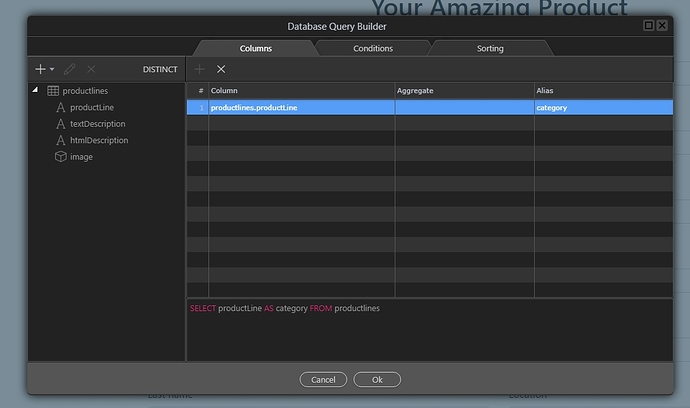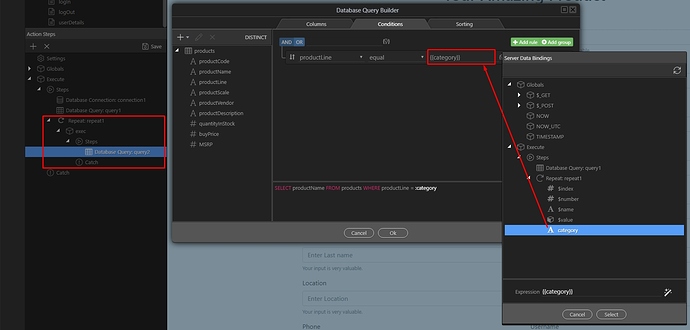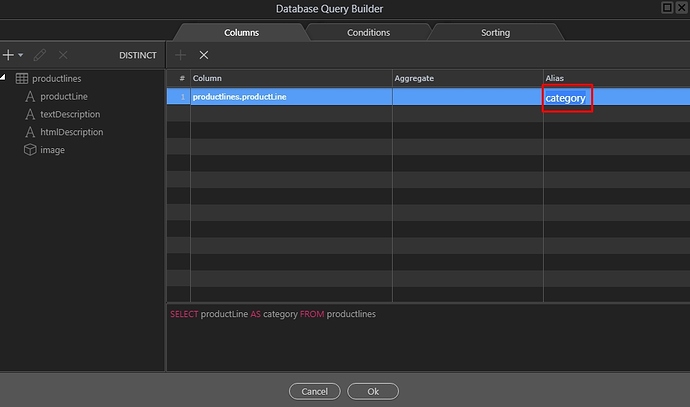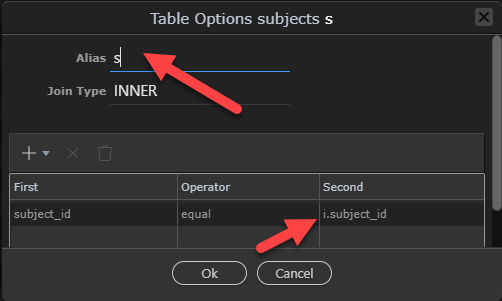I’ve had a quick look at the conditional filters and they seem to work very well - this will make things a lot easier.
However, I’m having serious problems with the query builder. I think it’s to do with aliases, but it doesn’t work even without them. If you add a second table to a query, Wappler seems to guess how they’re joined, but it joins several fields (and only one is correct). If you select a join to delete, the delete options are greyed out:
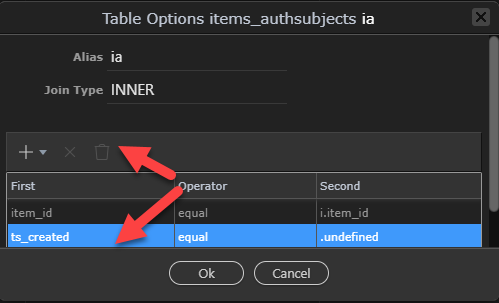
(The ‘.undefined’ field appeared when I tried to remove the joins by clearing the contents of the row.)
I thought I had found a solution: adding a new field using the + button enables the X and the dustbin. I could now remove the unwanted lines. However I created the query, using aliases, and it didn’t work. I tried again, without aliases, and it still didn’t work. Each time, trying to run the query produced:
“SQLSTATE[42S22]: Column not found: 1054 Unknown column ‘items.item_id’ in ‘field list’”,
I think this was a problem when aliases were used before; now it seems to be a problem generally.
I’ll carry on trying to find a solution. If it’s a new bug and I have to wait weeks for a fix, over the Summer, I shall be really stuck. I’m working on a solution with lots of many:many relationships. Hopefully I’m doing something wrong or there is a solution (but I wouldn’t have thought an unknown column should be generated by the query builder interface). It would be interesting to see if others have this problem.