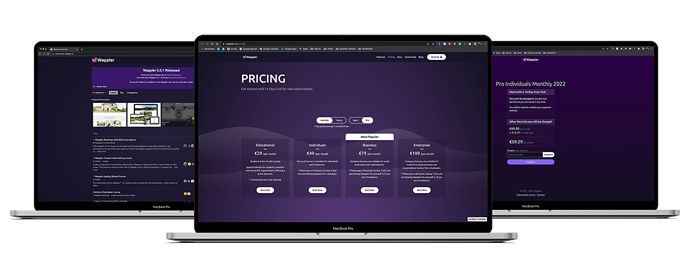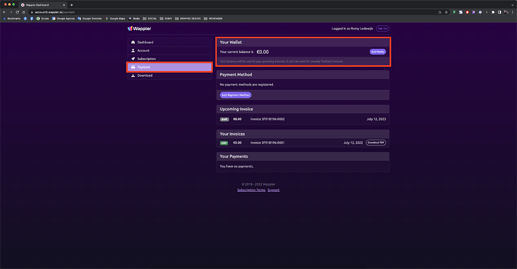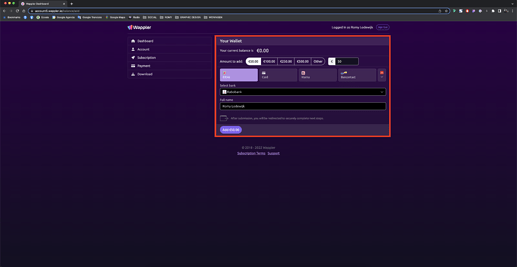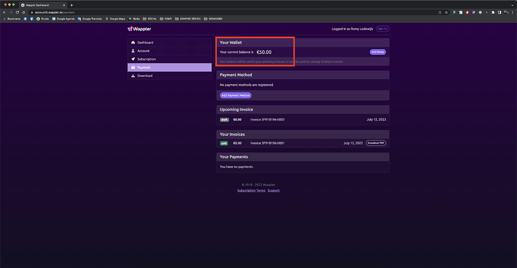Purchasing a Wappler license
Below we will explain to you how to purchase a Wappler license of the website.
Know that Wappler offers a fully functional 14 days trial for free, which includes all of the features of the chosen subscription!
-
Go to our Pricing Page on our website.
-
Pick the pricing plan that fits your needs and click Start Now
-
A new screen pops up. Here you will create your account, which will be used for your Wappler license and the free trial. Enter your name and email , then click Continue .
-
On the next page you will see an overview of the selected plan, information about the free 14-day trial and the amount you will be charged after the trial, if you don’t cancel your subscription. Click Continue .
-
Enter your payment details, you won’t be charged anything here. This is required for authorization only. Clicking the Subscribe Now button will validate your payment method and start your free trial.
-
After you made the purchase you will be taken to a success page where you can select to go to your account or Register and Connect a Community account.
If you want to make a new Community account, just follow the steps it shows you and your account will be made and you will have full acces to our Community!
Wappler Wallet
The Wappler Wallet functionality allows you to add money to your account, which can be used for future purchases and upcoming invoices.
Keep in mind that you can not withdraw the money from your Wallet.
How to use the Wappler Wallet?
You can add money once and not worry about future automatic payments with your card(s). This way you can also prepay for multiple invoices.
-
Navigate to your Wappler Account: https://account5.wappler.io/
-
Go to the Payments panel on the left
-
Click on the button: Add Money
-
In the following screen you can see your current balance and the payment methodes to add money to you Wallet
-
Enter your payment method details and the amount you want to add to your wallet, then click the Add button. After this you will see a succes page
-
And you can then see the available Wallet balance, which will be used to pay your upcoming invoices
Licence FAQ
What does the free trial include?
You get a fully functional free 14-day trial, which includes all of the features of the chosen subscription. The free trial is only for new users. You need to create an account, download and install Wappler. Note that you can create up to 5 projects during your trial.
How many people can use Wappler?
You need a separate license for each individual user who is using Wappler.
On how many computers can Wappler be installed?
You can install Wappler on up to 3 computers, as long as you are the only person using it.
What happens after my license expires?
You won’t be able to use Wappler, until you renew your subscription.
Will my applications continue working after my license expires?
Yes, the web and mobile apps which you created using Wappler will continue working without any limits, after your license expires.
Can I edit the web apps created with Wappler in other code editors?
Absolutely! Wappler creates clean HTML, CSS and JS code, which can be edited in any text/code editor.
Is there a limit for web and mobile apps created with Wappler?
We do not limit the number of projects you can create in Wappler using the Business plans. However there are limits for Educational plans - you can create up to 5 projects using them.