@HeikoK That’s what i’m trying to figure out. Why the setting except to upload the files and why does it impact code?
It’s also peculiar that if I change the target to production, it updates the code and just uses / as the root. It doesn’t seem that it would be difficult to make this change to the code when using the publish option. This question/issue go back quite a while. It seems they have an opinion or hard coded themselves into a corner and don’t want to change it, that your folder structure should match on both targets. If your production is an actual domain that will never match.
Ultimately I could edit the .htaccess file to rewrite the url and remove the ~username/folder reference, but I shouldn’t have to do that.
However, don’t let this deter you from wappler. As a php developer, this greatly speeds my development time. I’m just working through some nuances and making sure I understand how it works. Don’t get me started on their server side arrays  (ranted about that a few times). Once i understand it better I’m hoping to create my first node project on it and start learning nodejs and docker better. Overall I think they’ve done a great job with it and everthing it does. I’ve tried somewhere around 14 low/no code builders and even with the issues like this, I still prefer using it learning laravel and writing every line of code myself. It’s the one that checked most of my boxes.
(ranted about that a few times). Once i understand it better I’m hoping to create my first node project on it and start learning nodejs and docker better. Overall I think they’ve done a great job with it and everthing it does. I’ve tried somewhere around 14 low/no code builders and even with the issues like this, I still prefer using it learning laravel and writing every line of code myself. It’s the one that checked most of my boxes.

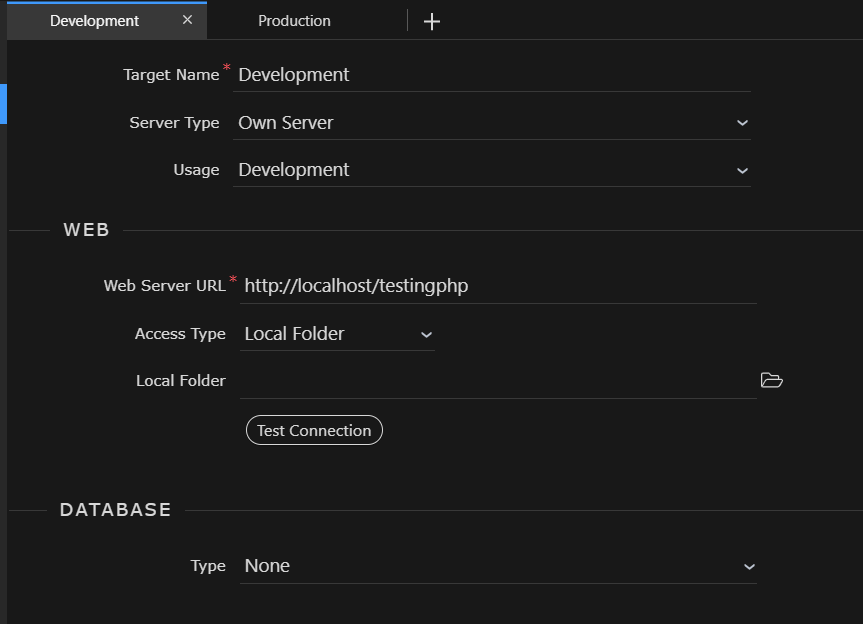
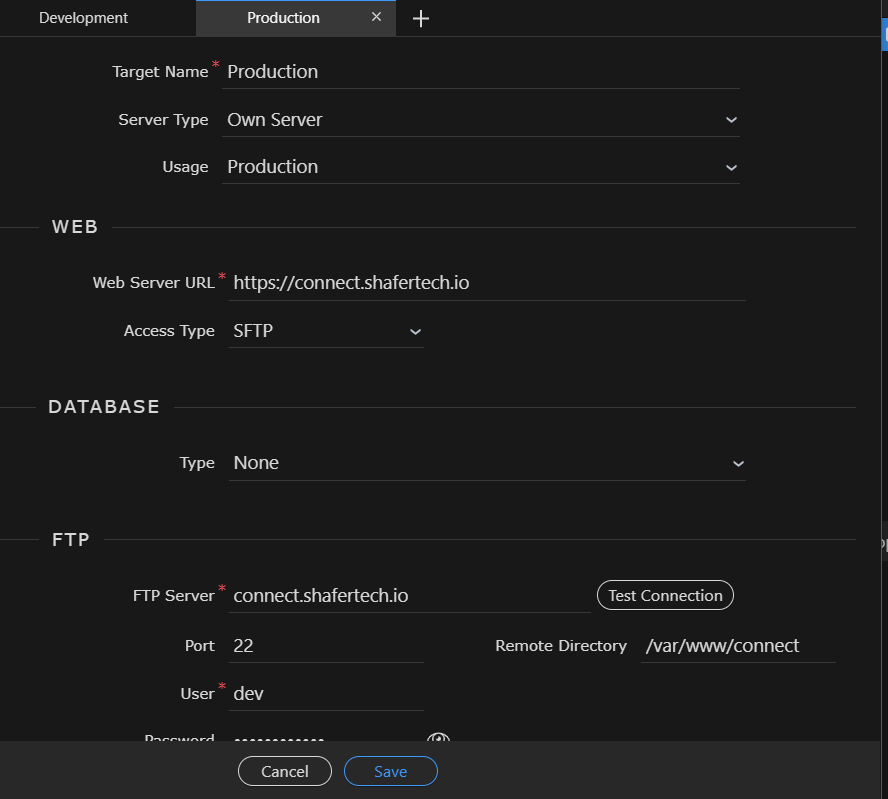
 (ranted about that a few times). Once i understand it better I’m hoping to create my first node project on it and start learning nodejs and docker better. Overall I think they’ve done a great job with it and everthing it does. I’ve tried somewhere around 14 low/no code builders and even with the issues like this, I still prefer using it learning laravel and writing every line of code myself. It’s the one that checked most of my boxes.
(ranted about that a few times). Once i understand it better I’m hoping to create my first node project on it and start learning nodejs and docker better. Overall I think they’ve done a great job with it and everthing it does. I’ve tried somewhere around 14 low/no code builders and even with the issues like this, I still prefer using it learning laravel and writing every line of code myself. It’s the one that checked most of my boxes.