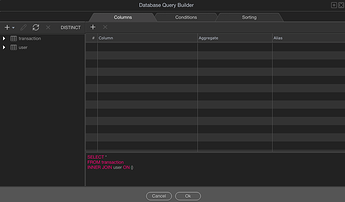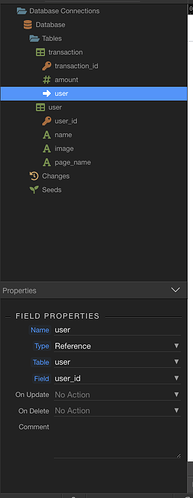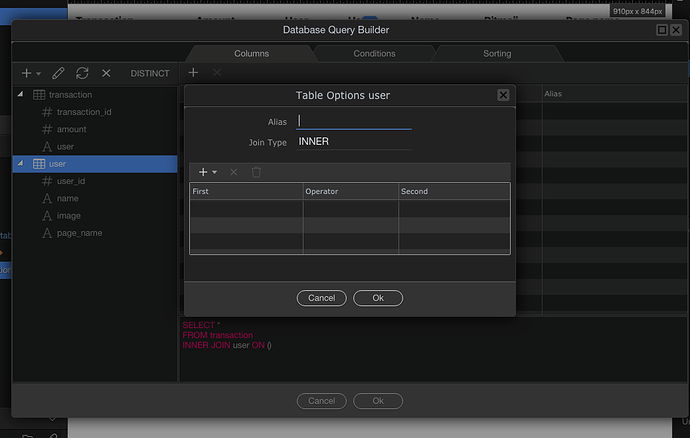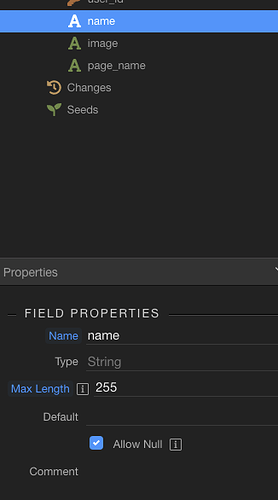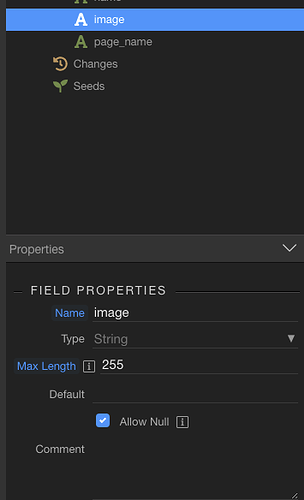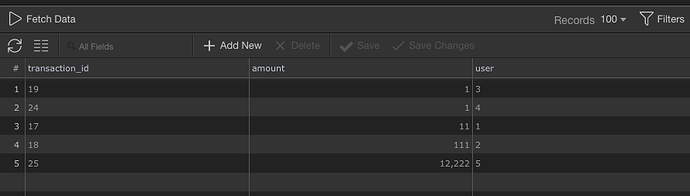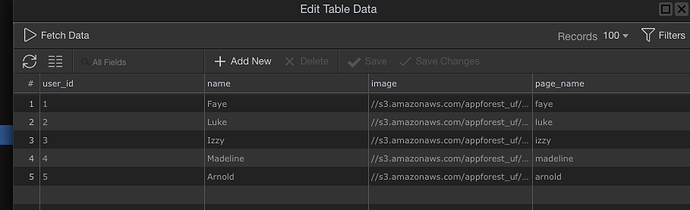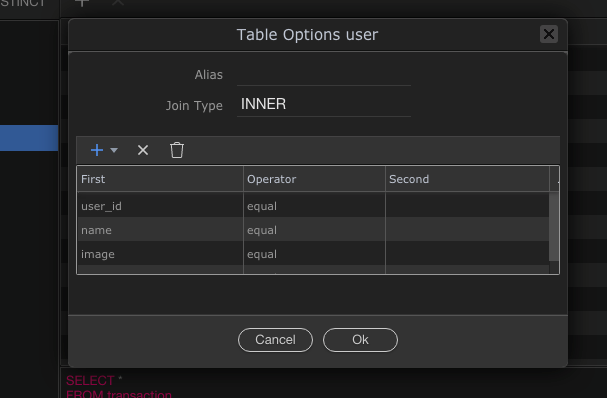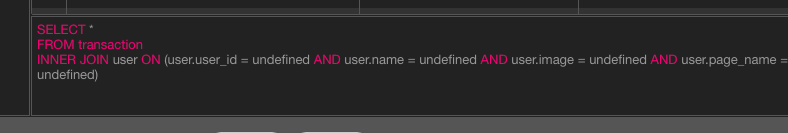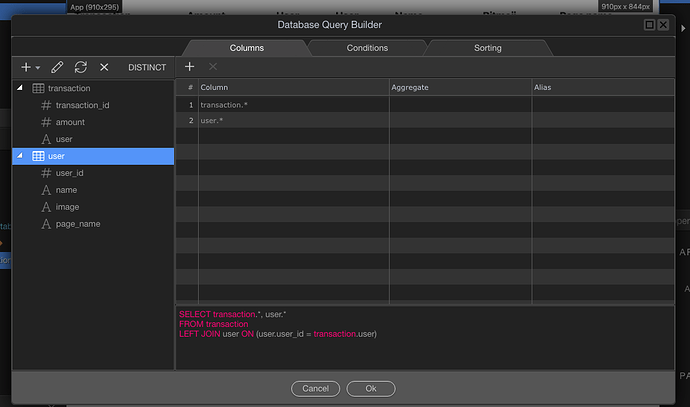Hi, is this the debug flag?
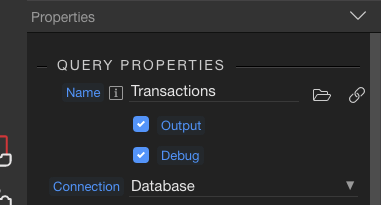
Enabling it still doesnt return any detailed message to why it’s failing.
{"status":"500","message":"A server error occured, to see the error enable the DEBUG flag."}
I am using postgresql node.js, when I have the table without joins there is no error and the data is available.