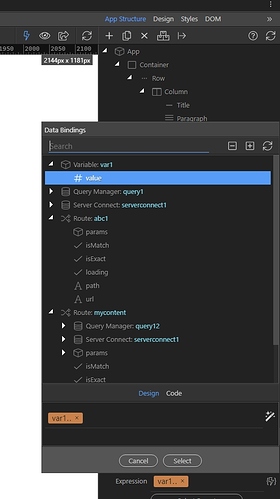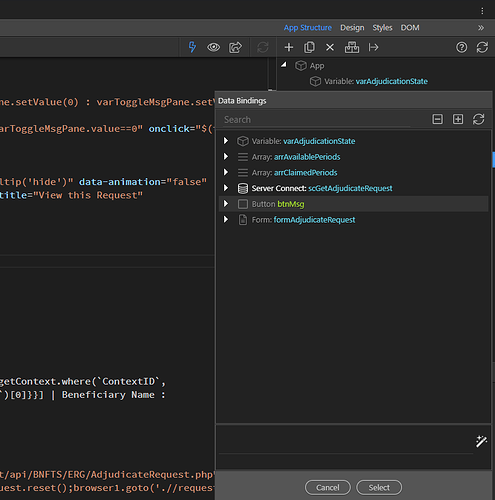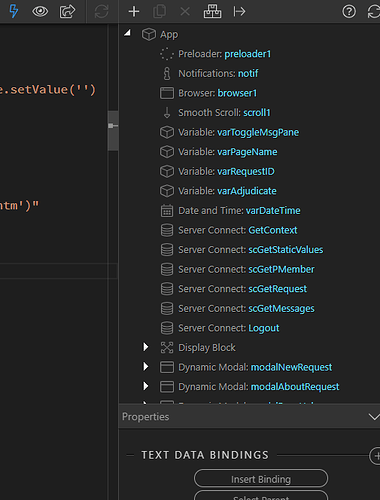OS info
- Operating System : Windows 10.0.17763
- Wappler Version : 2.9.1
Problem description
I have few serverconnects on index page, and also routes that are inside the condition region. When i try to access these serverconnects or variable of index from route page, i am not able to see anything in the popup window.
@nshkrsh FYI