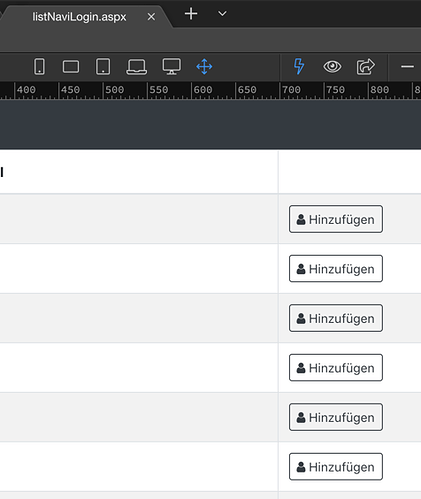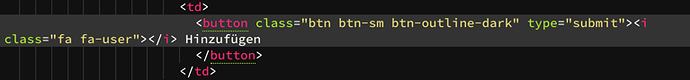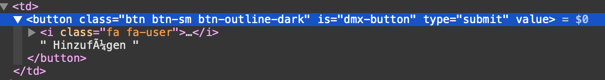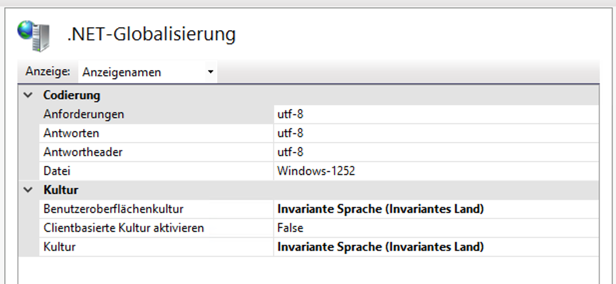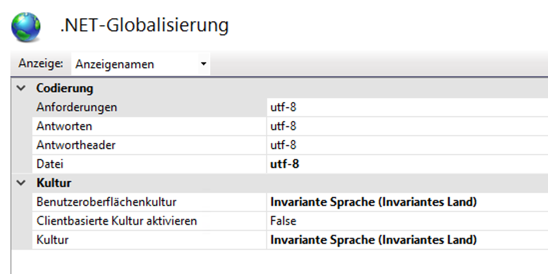I tried to create a table with a add button and the german text “Hinzufügen”.
Her the the Code:
<!doctype html>
<html><head>
<meta charset="UTF-8">
<title>List</title>
<script src="../dmxAppConnect/dmxAppConnect.js"></script>
<script src="../js/jquery-3.3.1.slim.min.js"></script>
<link rel="stylesheet" type="text/css" href="../fontawesome4/css/font-awesome.min.css">
<meta name="viewport" content="width=device-width, initial-scale=1, shrink-to-fit=no">
<script src="../dmxAppConnect/dmxDataTraversal/dmxDataTraversal.js" defer=""></script>
<link rel="stylesheet" type="text/css" href="../bootstrap/4/css/bootstrap.min.css">
<script src="../dmxAppConnect/dmxBootstrap4Navigation/dmxBootstrap4Navigation.js" defer=""></script>
</head>
<body is="dmx-app" id="listNaviLogin">
<dmx-serverconnect id="ListDom4000Login" url="../dmxConnect/api/Security/listDom4000login.aspx"></dmx-serverconnect>
<header>
<nav class="navbar navbar-expand-lg navbar-dark bg-dark justify-content-end">
<a class="navbar-brand ml-auto" href="#">Navbar</a>
<button class="navbar-toggler" type="button" data-toggle="collapse" data-target="#navbar1_collapse" aria-controls="navbar1_collapse" aria-expanded="false" aria-label="Toggle navigation">
<span class="navbar-toggler-icon"></span>
</button>
<div class="collapse navbar-collapse justify-content-end" id="navbar1_collapse">
<div class="navbar-nav">
<a class="nav-item nav-link active" href="#">Home</a>
<a class="nav-item nav-link" href="#">About</a>
<a class="nav-item nav-link" href="#">Contact</a>
</div>
</div>
</nav>
</header>
<main>
<div class="container">
<div class="row">
<div class="col">
<div class="table-responsive">
<table class="table table-striped table-bordered table-hover">
<thead>
<tr>
<th>Id</th>
<th>Login</th>
<th>Mitarbeiter lt. Domus NAVI</th>
<th></th>
</tr>
</thead>
<tbody is="dmx-repeat" dmx-generator="bs4table" dmx-bind:repeat="ListDom4000Login.data.qryDOM4000login" id="tableRepeat1">
<tr>
<td dmx-text="$index+1"></td>
<td dmx-text="BenutzerLogin"></td>
<td dmx-text="BenutzerName"></td>
<td>
<button class="btn btn-sm btn-outline-dark" type="submit"><i class="fa fa-user"></i> Hinzufügen
</button>
</td>
</tr>
</tbody>
</table>
</div>
</div>
</div></div>
</main>
<footer></footer>
<script src="../bootstrap/4/js/popper.min.js"></script>
<script src="../bootstrap/4/js/bootstrap.min.js"></script>
</body></html>
The text is correctly rendered in Wappler Preview Mode. In the web browser (Safari/Chrome/Firefox) I get “Hinzufügen”. The web server is Windows 2016 IIS
What am I doing wrong?