Ffff… lippin… eck! It worked 
Sometimes the simple things in life are so satisfying, thanks @Teodor

Ffff… lippin… eck! It worked 
Sometimes the simple things in life are so satisfying, thanks @Teodor
Glad you had this sorted. Yes, that’s how server connect works - usually it’s the logic you already have in your mind 
Morning @Teodor I am still playing around with the form data to email. One issue I have come across is when trying to generate a simple html table structure for the data inside the sent email, several "3D" characters appear which prevent the html/css from displaying correctly. Is this a bug?
Email Source at the receiving end
Area Action Steps where html/css is entered
The code as shown in the Server Data Content dialogue box (no "3D"s showing)
The =3D is from the encoding used in emails.
@patrick thanks for pointing out the issue, I’ve not come across this before, at least not in recent times, memory not that good these days.
Is there nothing that can be done by way of meta tags, doctype etc to prevent it happening? I have looked at numerous emails and read various articles, and have now changed the format of the Mail Body to look like this…
It’s a lot of embedded CSS within the table and td tags but it gives the right results as per
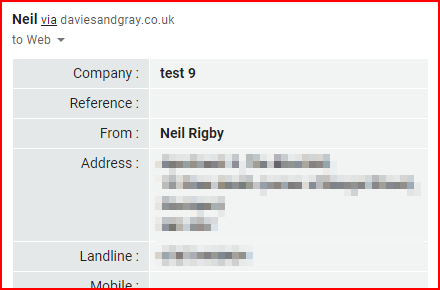
Thanks again 
You really don’t have to worry about those weird =3D encodings … it is just how html gets encoded for the mailers - it is all just low level transport.
The mail reader just decode it back and displays all fine. So don’t look at the mail source - look at the final result in a Mail program 
Hi @UKRiggers, I just accidentally noticed the “Dropzone” component in the image, I can’t seem to find it in my wappler, was it deprecated & removed off wappler?
Sometimes it’s really useful to take a quick look at the docs 
Thanks brad & Teodor 