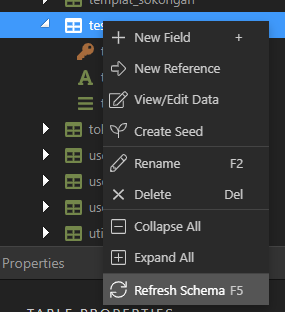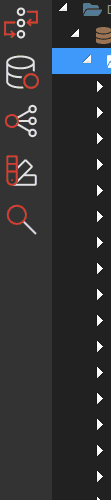Where and how are you refreshing the schema? What database is that?
Database Manager > Right Click > Refresh Schema (F5). Also on top right, Refresh icon. MySQL 8.
So what exactly are you right clicking?
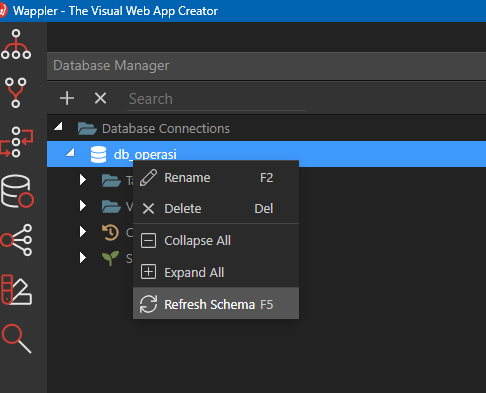
You need to refresh the table/view which you have updated.
Same. I’ve clicked almost everywhere clickable with refresh…
So, what happens when refresh the exact table you changed? Please make a short video showing your problem.
I’m sure I did the right step because I’ve created a simple table with primary key and a varchhar then the table is updated on Wappler after refresh. Then I added an ENUM to the table, repeat the step but the table is not updated.
So after adding an ENUM field and clicking refresh you don’t see the ENUM field appearing? Or is the table infinitely loading? Or is it something else?
Please post a video of what happens when you click refresh schema for this table.
Yes, the table not updated, but no loading on this one.
Restart Wappler with logging, recreate the issue and send us the debug log:
Sorry i am not following.
Is the table loading infintetly or not?
Can you please take some time and report the issue a little more detailed and explain what exactly happens as your posts explain totally different things.
Properly added bug report helps us solve your issue faster instead of spending time trying to understand what you mean.
I also tested with ENUM field type and it works perfectly fine.
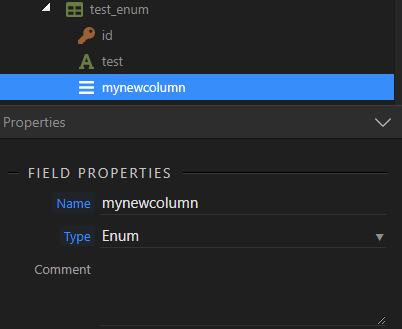
Are you sure you properly defined the ENUM type? How is it defined in your database?
The table that I just newly created has no infinite loading, it just not updated, but the other table that I first stumbled this issue has the infinite loading (the one in the gif).
chrome_debug.zip (5.4 KB)
@Teodor I just got it working by Refresh from the individual table.
So I’d like to revise the problem statement to:
-
Individual table not being fully updated when do refresh from parent i.e. Tables (the one with blue folder icon) or Database Connection (the one with orange DB icon) or Refresh icon on the top right of Database Manager panel. I’m not sure if this is a bug or a new rule implemented. Marking your answer as solution.
-
The issue I had with table keeps loading was real and I was not able to right click on the individual table during the problem. Seems like random bugs that occur on occasion.