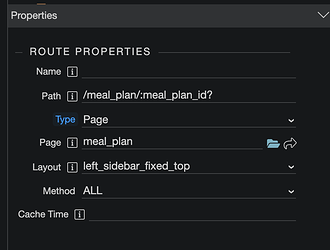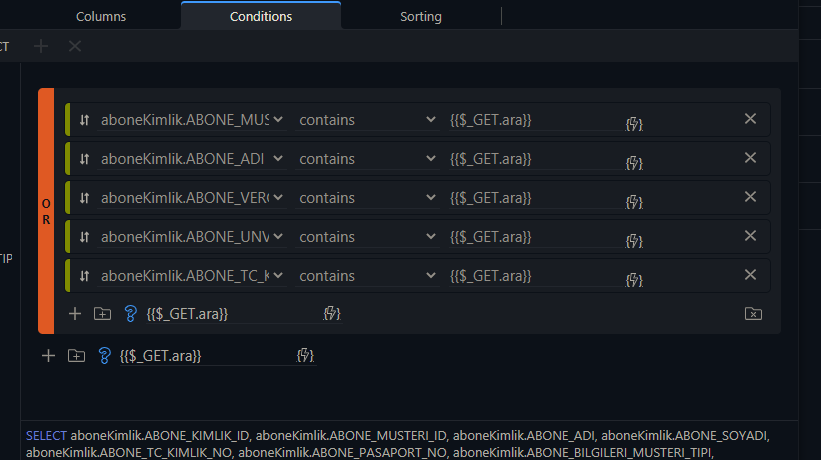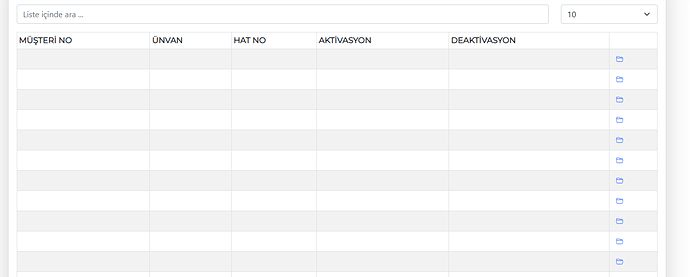I’m afraid not. Do you want me to tunnel you my localhost?
Was able to make a test case, here an update that should work with your translation function. You will need to call dmx.requestUpdate() to force it to update.
I’m seeing a couple things so far.
Using a parameter from a url breaks – the server connect fires, but does not have the required parameter.
<dmx-serverconnect id="meal_plan" url="/api/1/1/meal_plans/meal_plan" dmx-param:meal_plan_id="<%= $_PARAM.meal_plan_id %>" >
My original code (that worked) actually had single quotes around the parameter (from me just pasting the snippet in). Not sure which is accurate, but neither work with the new .js.
<dmx-serverconnect id="meal_plan" url="/api/1/1/meal_plans/meal_plan" dmx-param:meal_plan_id="'<%= $_PARAM.meal_plan_id %>'" >
And the second would be that all my masonry displays no longer work (The repeat generates all the cards, but no dynamic data is available.
<div id="masonry_meal_plans_grid" is="dmx-masonry" dmx-bind:repeat="meal_plans.data.basics" preserve-order="true" columns="2" columns-sm="2" columns-md="3" columns-lg="4" columns-xl="5">
<div data-cy="mealplan_card" class="card recipe_card_lg" dmx-on:click="browser1.goto('/meal_plan/'+meal_plan_id,true,title)" dmx-animate-enter.duration:400.delay:100="fadeIn">
<img class="card-img-top img-fluid" alt="Recipe Image" dmx-bind:src="primary_image.default('https://via.placeholder.com/300x232.png?text=No+Image+Provided')">
<div class="card-body">
<h6 class="card-title mt-0 mb-0 ml-0" dmx-text="title">
</h6>
</div>
</div>
</div>
Thanks. It should work indeed. Calling the function now updates DOM.
<%= $_PARAM.meal_plan_id %> is a server binding, are you sure it is set correctly there? Try setting a static value dmx-param:meal_plan_id="'plan_id'" to see if the params work.
Will test the masonry, I posted an update just before you posted your issues, could you test with the latest update again.
@patrick found another one. It will update the DOM for the content page, but not for the layout. Same attribute, same formatter.
@JonL Are you referring with content page and layout to a spa page?
Now using: @build 2022-02-25 16:19:36
This is what I have always done to use a parameter in routing and is used in production without issue. Is there a better way?
With @build 2022-02-25 16:19:36 the page will not load properly if I click a link and attempt to goto the page, however if I refresh the page everything works fine. However this may be related to the masonry not loading properly as I am clicking on a card within the masonry.
Hello @patrick
I have a query as below and after the last update it didn't work .. the first optimized appConnect was fine.
I get an output like this in the console
New update. Fixes some issues with initial render, especially dynamic loaded content in spa pages. Get the update by downloading the file from the topic again.
hi @patrick If this info is correct, the same problem still persists.
DMXzone App Connect
Version: 1.13.0
© 2022 DMXzone.com
@build 2022-02-25 16:19:36
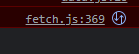
New update, get the update by downloading the file from the topic again.
Hi @patrick,
From my testing, I can confirm the following issues have been resolved in the latest update:
- Table data on the first load
- Radio Groups
- Photo urls with API Repeat and dmx-repeat
New update, get the update by downloading the file from the topic again.
- Improved parsing/updating of text nodes
It looks like @build 2022-02-28 17:27:31 clears any issues I reported @patrick
I’m very curious about this feature but am very nervous about trying it.
Not sure why? Drop the new .js file into place and test your app in your DEV environment. If you see issues, go back to the original .js file. Right?
It is better to test it now so that we can fix any issues before we release it with the next Wappler update.
Ok, I’ll take the plunge. Fingers crossed.
What are some examples of things that should be happening faster? I am maybe not clear on what I should be looking for.
I am testing on local dev MAMP PRO environment (Remote live database) with my biggest project.
I am not experiencing any noticeable speed improvements at all. Again, maybe I’m just not looking for the right things.