Maybe somebody can help to add a delay or a timeout just so the pre-loader shows a second longer …
document.documentElement.classList.add("dmxCloak"),
document.addEventListener("DOMContentLoaded", function () {
window.requestAnimationFrame(function () {
document.documentElement.classList.remove("dmxCloak");
});
}),
dmx.Component("preloader", {
constructor: function (e, t) {
(this.docLoaded = !1), (this.imgLoaded = !1), (this.dataLoaded = !1), (this.loaded = !1), dmx.BaseComponent.call(this, e, t);
},
attributes: { preview: { type: Boolean, default: !1 }, color: { type: String, default: "#333" }, bgcolor: { type: String, default: "#fff" }, size: { type: Number, default: 60 }, spinner: { type: String, default: null } },
methods: {
show: function () {
this.show();
},
hide: function () {
this.hide();
},
},
event: {},
spinners: { rotatingPlane: 0, doubleBounce: 2, wave: 5, wanderingCubes: 2, pulse: 0, chasingDots: 2, threeBounce: 3, circle: 12, cubeGrid: 9, fadingCircle: 12, foldingCube: 4 },
render: function (e) {
if (
(this.$node.classList.add("dmxPreloader"),
this.$node.style.setProperty("--color", this.props.color),
this.$node.style.setProperty("--bgcolor", this.props.bgcolor),
this.$node.style.setProperty("--size", this.props.size + "px"),
this.props.spinner && this.spinners.hasOwnProperty(this.props.spinner))
) {
for (var t = '<div class="dmxPreloader-spinner dmxPreloader-' + this.props.spinner + '">', o = 0; o < this.spinners[this.props.spinner]; o++) t += "<div></div>";
(t += "</div>"), (this.$node.innerHTML = t);
}
this.show(),
window.addEventListener("load", function () {
dmx.requestUpdate();
});
},
update: function (e) {
this.loaded ||
this.props.preview ||
(JSON.stringify(e) != JSON.stringify(this.props) &&
(this.$node.style.setProperty("--color", this.props.color), this.$node.style.setProperty("--bgcolor", this.props.bgcolor), this.$node.style.setProperty("--size", this.props.size + "px")),
this.checkDocLoaded(),
this.checkImgLoaded(),
this.checkDataLoaded(),
this.docLoaded &&
this.imgLoaded &&
this.dataLoaded &&
requestAnimationFrame(
function () {
this.loaded || (this.checkDocLoaded(), this.checkImgLoaded(), this.checkDataLoaded(), this.docLoaded && this.imgLoaded && this.dataLoaded && (this.hide(), (this.loaded = !0)));
}.bind(this)
));
},
show: function () {
this.$node.style.removeProperty("opacity"), this.$node.style.removeProperty("z-index"), document.body.style.setProperty("overflow", "hidden");
},
hide: function () {
this.$node.style.setProperty("opacity", 0), this.$node.style.setProperty("z-index", -1), document.body.style.removeProperty("overflow");
},
checkDocLoaded: function () {
this.docLoaded = "complete" === document.readyState;
},
checkImgLoaded: function () {
this.imgLoaded = dmx.array(document.getElementsByTagName("IMG")).every(function (e) {
if ((!e.hasAttribute("src") && e.hasAttribute("dmx-bind:src") && (e.isLoaded = !1), e.isLoaded === !0)) return !0;
if (e.completed && 0 !== e.naturalHeight) return !0;
if (!e.isListening) {
var t = new Image();
t.addEventListener("load", function () {
(e.isLoaded = !0), dmx.requestUpdate();
}),
t.addEventListener("error", function () {
(e.isLoaded = !0), dmx.requestUpdate();
}),
(t.src = e.src),
(e.isListening = !0);
}
return e.isLoaded;
}, this);
},
checkDataLoaded: function () {
this.dataLoaded = this.getDatasets().every(function (e) {
return null != e.data;
});
},
getDatasets: function () {
var e = [];
return (
dmx.app.children.forEach(function t(o) {
"serverconnect" != o.data.$type || o.props.noload || e.push(o.data), o.children.forEach(t);
}),
e
);
},
});
have tried to add a setTimeout(function(){ and a .delay(1000) to the hide: function () { function … but clearly im to stupid to figure this one out 

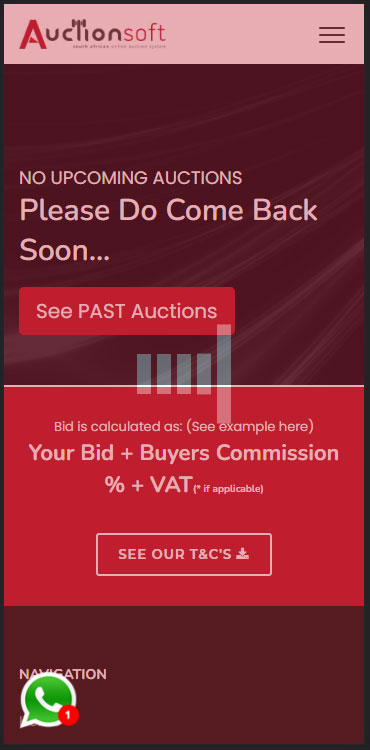
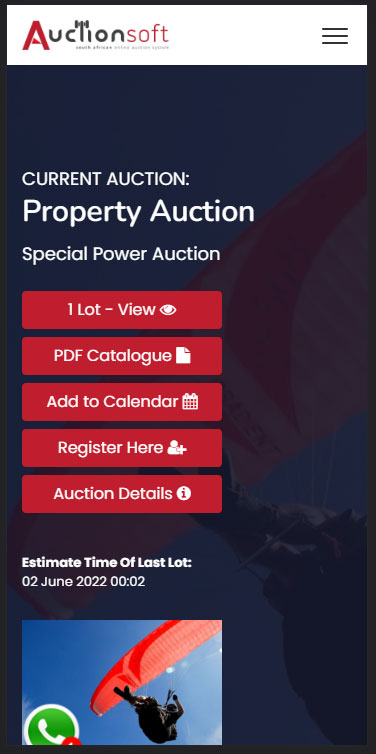
 … its like a split second…
… its like a split second…