@Apple Looks like I was overlooking the JSON Body Data. That is fixed. But now on to the next error! Which is end_date must be a string of the format 'YYYY-MM-DD
I have the expression like this right now.
@Apple Looks like I was overlooking the JSON Body Data. That is fixed. But now on to the next error! Which is end_date must be a string of the format 'YYYY-MM-DD
I have the expression like this right now.
Ok, sounds good. So, have you used a Set Value to see what date string is it building?
P.S.: If this is for a database step, you don't need the .toString formatter
Mmmmm
I think the right format is yyyy-MM-dd, mm is for minutes
Also remember to check the network.
Every server connect with a step that has output will throw values, inspect that and see as @Apple says, what is the exact value that start_date has
@Apple It was not a database step. I seemed to get it now. Looks like @franse is right and the format has to be lower case year, capital month, and lower case days (yyyy-MM-dd). Thanks a lot.
@franse I am trying to get this aligned correctly on all screen sizes.
I got a Column with Card, then Row with 2 columns inside and the left is the chart, and right is the data binding in regards to that chart. But on smaller sizes I see that it start to overlap and even go behind the chart.
I am trying to have the right column (data binding info) aligned just to the right of the chart on all screen sizes. I am doing something wrong.
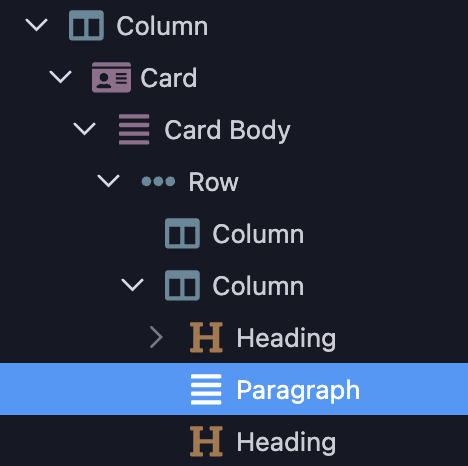
Are you sure you have items on your first column?:

Try to play with columns and rows:
Check the different layouts (red) and change the size of the column (green):
Also you can edit css file and use media queries:
@franse So column is actually my APEX CHARTS, but it doesn't show up on my end. Only when I view the live site in Browser. I am trying to fix right now, that is why you see the 'Flex Container' right now. Thought that might help.