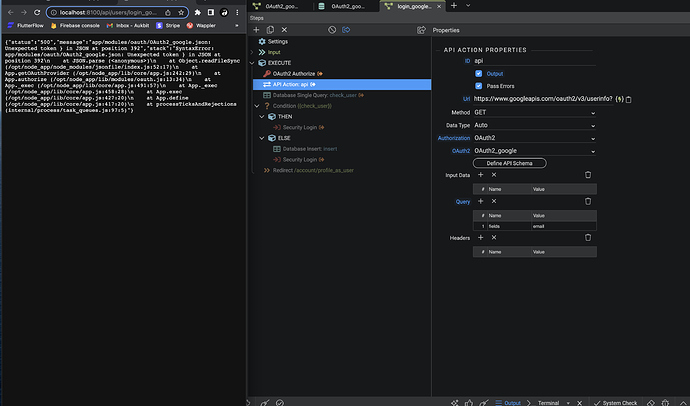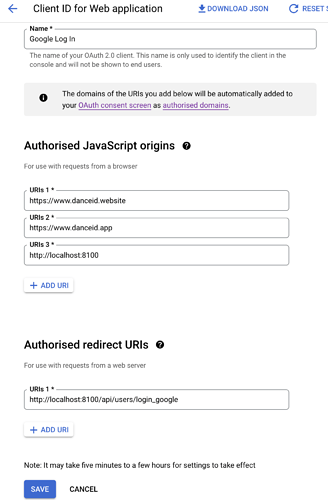There was a “jwt_bearer” and I removed it as requested:
Then I went to the previous step, created a new API action and tried to display in browser again:
Here is my google OAuth 2.0 Client IDs setup:
The main issue started when I tried to follow this tutorial : Google Service Account Authorization with JWT