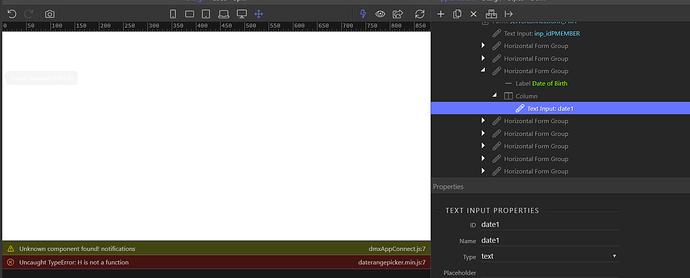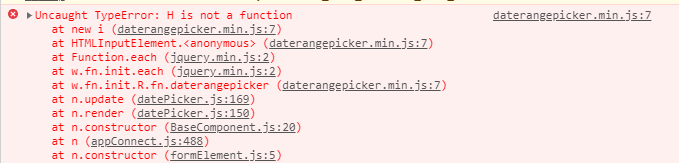OS info
- Operating System : Windows 10.0.17763
- Wappler Version : 2.4.5
Problem description
I think I am hitting a weird situation.
When I insert a date picker in my page, the entire (Design) screen goes blank.
The page in my browser also shows blanks. I also get these two messages:
I think the warning is because I have the notification object in the SSI of the page header. I get it the first time I load a Design page and If I refresh it, the warning goes away. In this case, it does not, and I think it’s because the Error message below.
I ventured into the Code area (not a programmer, thus the word “ventured” truly applies to me) and found several lines at the end of the head area that if I remove, along with the offending date picker in the body area, the problem goes away.
These are the lines in the head area
<script src="../dmxAppConnect/dmxDatePicker/daterangepicker.min.js"></script>
<link rel="stylesheet" href="../dmxAppConnect/dmxDatePicker/dmxDatePicker.css">
<link rel="stylesheet" href="../dmxAppConnect/dmxDatePicker/daterangepicker.min.css">
<script src="../dmxAppConnect/dmxDatePicker/dmxDatePicker.js"></script>
<script src="https://cdnjs.cloudflare.com/ajax/libs/moment.js/2.22.2/moment.min.js" integrity="sha256-CutOzxCRucUsn6C6TcEYsauvvYilEniTXldPa6/wu0k=" crossorigin="anonymous"></script>
The date picker in my file reads like this:
<input id="date1" name="date1" is="dmx-date-picker">
which looks pretty harmless 
There is a big “however”, though.
I created a simple page with just a datepicker. It works flawlessly. The head and the body has basically the same corresponding lines to the ones that break this page.
I tried to upload the page I was working on but the site does not let me upload a php file.
Steps to reproduce
- Insert a date picker in my page - I could not reproduce by creating a simple page from scratch.
- Watch the problem unravel.
Any guidance will be appreciated.
Many thanks and happy holidays for all!
Alex