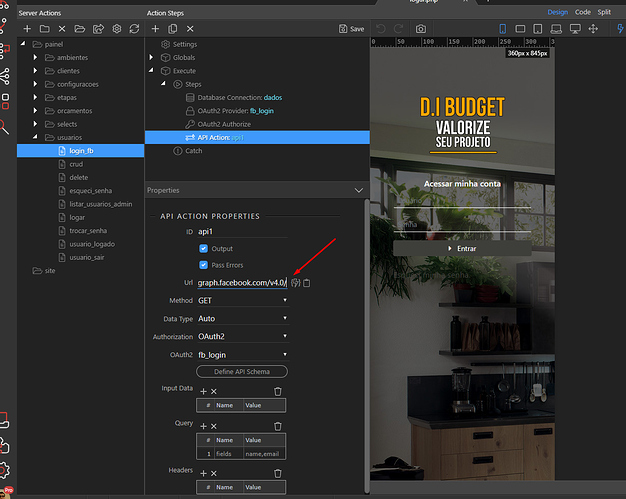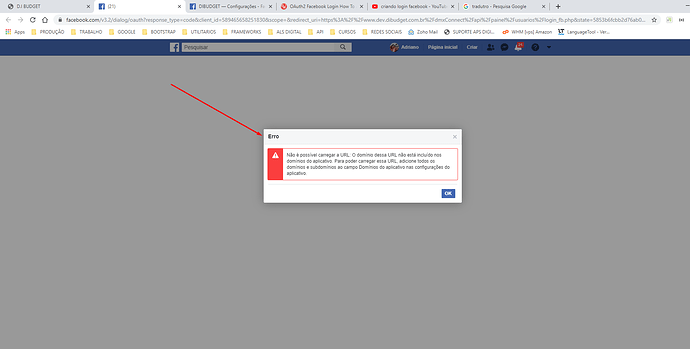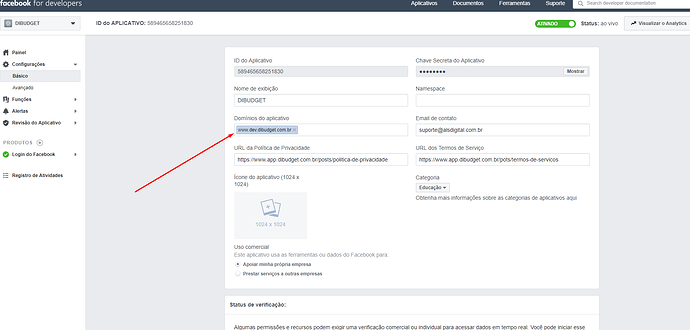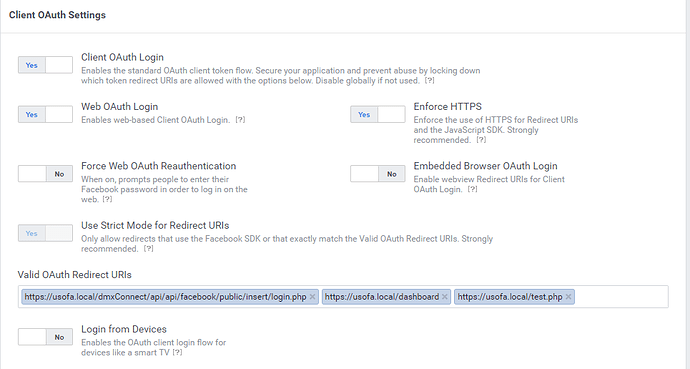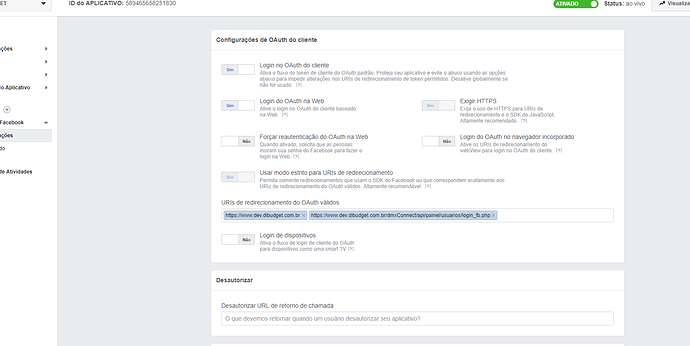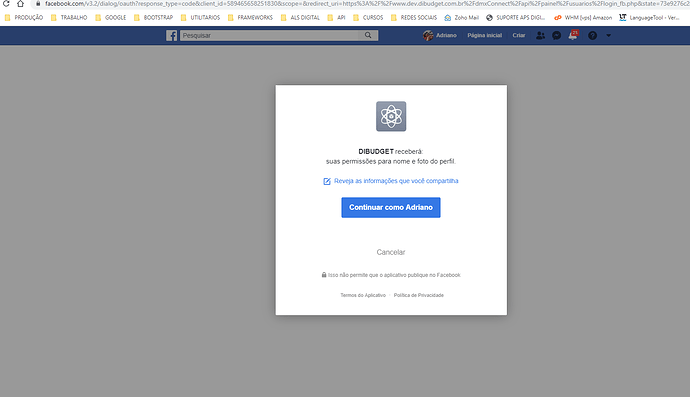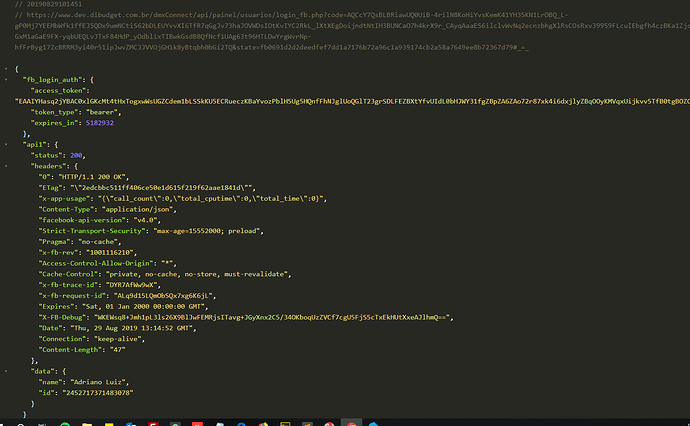Yes please, a tutorial is a must!
As i explained in my last post - I am working on this guys.
I need to log in to my app and can’t log in.
what url have to put here?
Waiting for the Teodor Tutorial 
this is very hard my god
https://graph.facebook.com/v4.0/me
https://graph.facebook.com/v4.0/me is the URL that goes there.
Unable to load URL: The domain of this URL is not included in the application domains. Before you can load this URL, add all domains and subdomains to the App Domains field in the app settings.
I’m sorry, i don’t understand Portuguese.
Translation probably means that you do not have Valid OAuth Redirect URIs set properly? I am guessing because I can not copy and paste the image into google translate.
- Click on Facebook Login
- Click on Settings
- Enter the URIs in the Valid OAuth Redirect URIs field (make sure to include https)
You can if you use Snagit to grab the image. Google translate comes up with:
Unable to load URL: The domain of this URL is not induced in the application domains. In order to load this URL. add all domains and subdomains to the App Domains field in the app settings
(which is sort of English)
oh! ok. Thanks! @TomD
@AdrianoLuiz Change www.dev.dibudet.com.br to dev.dibudet.com.br. If that does not work, try dibudet.com.br
You may enter more than one domain there.
yes thanks
{
“error”: {
“message”: “An active access token must be used to query information about the current user.”,
“type”: “OAuthException”,
“code”: 2500,
“fbtrace_id”: “AemfmW5vpCQJtbOQg3jLx_Q”
}
}
SEE:
yes, I ran into that quite often, do what Patrick suggested.
In the
OAuth2 Providerset theToken HandlingtoSelf Maintain. Leave theAccess TokenandRefresh Tokenempty. This will force users to always login and not to reuse the access token.
and
Client Credentials must be checked
One suggestion I would make is to keep a continuous list of test users. You can get up to 200 (I believe) and you get them by clicking on Roles in the Facebook Developer App website.
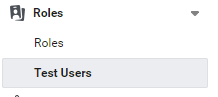
After you create a test user, make sure to click on edit and change the password so you will be able to login with that account. I would recommend using a different browser so you can test there.