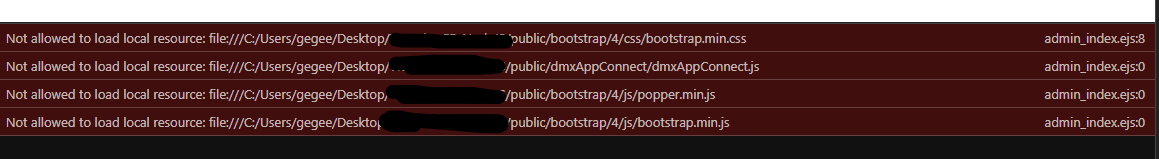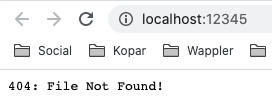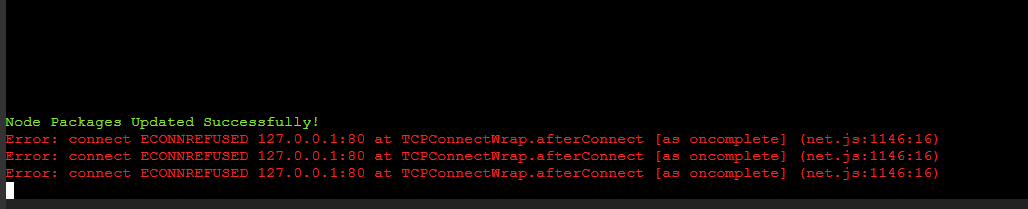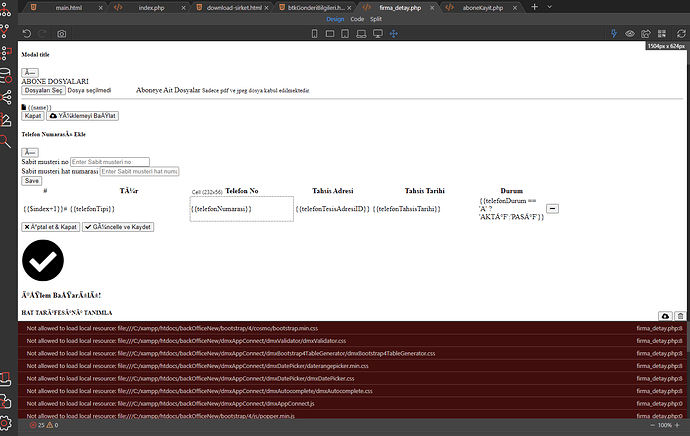@George Actually, in Code view there is no issue.
If I check my page in Design view, I have these links issues (not allowed …), and I’ve checked my Layout page, all the links are correct.
I don’t know when these resources are called but I guess it’s with the Layout I created, but in the Layout when I check it with Design view I don’t have any issue.
This issue is occuring only on all the “Content” pages, in Design view.
So I guess it’s related to how these resources are called…
In my Content page I have this since the previous Wappler version and everything was just working fine:
<!-- Wappler include head-page="layouts/main" jquery_slim_33="cdn" fontawesome_4="cdn" bootstrap4="local" is="dmx-app" id="contact" appConnect="local" components="{dmxNotifications:{}}" -->
If I remove this code, I don’t have any issue anymore of course, but I guess I should keep it, right?